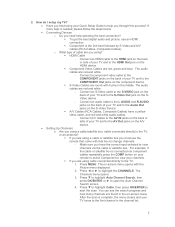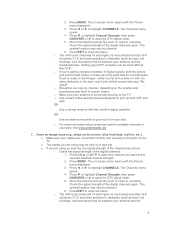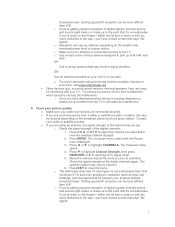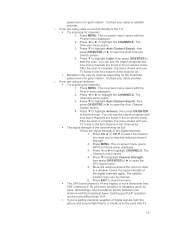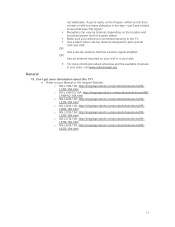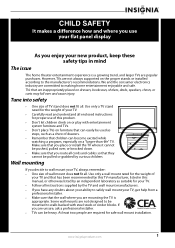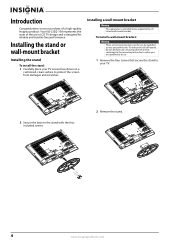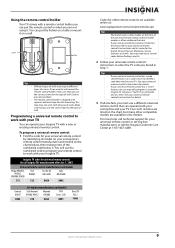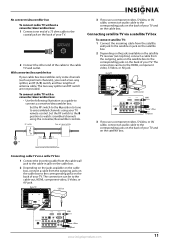Insignia NS-L32Q-10A Support Question
Find answers below for this question about Insignia NS-L32Q-10A - 32" LCD TV.Need a Insignia NS-L32Q-10A manual? We have 6 online manuals for this item!
Question posted by mike2dotcom on December 25th, 2013
Can You Connect Insignia Tv Model Ns-55l260a13 To Wireless Internet
can you connect insignia tv model ns-55l260a13 to wireless internet
Current Answers
Related Insignia NS-L32Q-10A Manual Pages
Similar Questions
Can You Connect Insignia Tv Model Ns-ldvd26q-10a To Wireless Internet. Can You
(Posted by Anonymous-143425 9 years ago)
Can I Pair The Ns-l32q09-10a With An Android Smartphone?
(Posted by gragg22 10 years ago)
How Do You Connect To Wireless Internet?
(Posted by jbeerworth 11 years ago)
Closed Captions Options For Insignia Tv Model #ns-37l760a12
When trying to access closed captions through HDMI settings, the option is greyed out. How do Imake ...
When trying to access closed captions through HDMI settings, the option is greyed out. How do Imake ...
(Posted by Anonymous-56614 12 years ago)
How Do I Connect A Dvd Player To The Back Of Insignia Ns-l32 Q-10a
(Posted by hcmiller3 12 years ago)