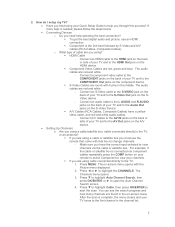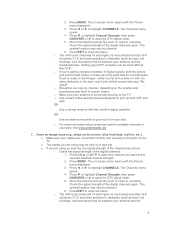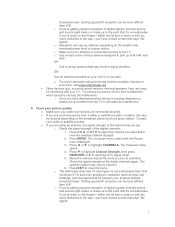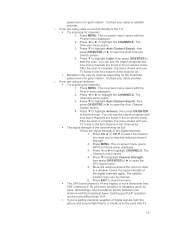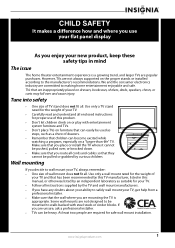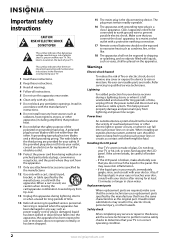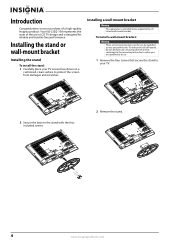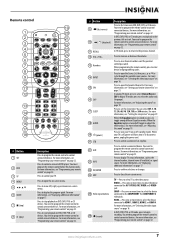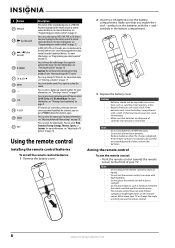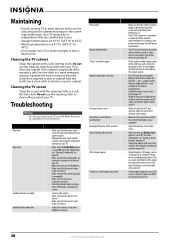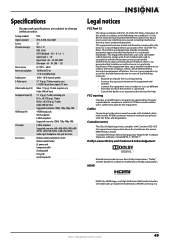Insignia NS-L32Q-10A Support Question
Find answers below for this question about Insignia NS-L32Q-10A - 32" LCD TV.Need a Insignia NS-L32Q-10A manual? We have 6 online manuals for this item!
Question posted by jbeerworth on November 26th, 2012
How Do You Connect To Wireless Internet?
The person who posted this question about this Insignia product did not include a detailed explanation. Please use the "Request More Information" button to the right if more details would help you to answer this question.
Current Answers
Related Insignia NS-L32Q-10A Manual Pages
Similar Questions
Can You Connect Insignia Tv Model Ns-ldvd26q-10a To Wireless Internet. Can You
(Posted by Anonymous-143425 9 years ago)
Can You Connect Insignia Tv Model Ns-55l260a13 To Wireless Internet
can you connect insignia tv model ns-55l260a13 to wireless internet
can you connect insignia tv model ns-55l260a13 to wireless internet
(Posted by mike2dotcom 10 years ago)
Hdmi Out No Signal
I can't get my hdmi connection work I have a insignia tv
I can't get my hdmi connection work I have a insignia tv
(Posted by paulzens 10 years ago)
Volume Stays At 0 With 1080p Flat Panel Lcd Hdtv.
Had a 1080p Flat Panel LCD HDTV for approx 5 years with no issues. Last few days volume goes to 0 ...
Had a 1080p Flat Panel LCD HDTV for approx 5 years with no issues. Last few days volume goes to 0 ...
(Posted by amroeker 11 years ago)
How Do I Connect A Dvd Player To The Back Of Insignia Ns-l32 Q-10a
(Posted by hcmiller3 12 years ago)