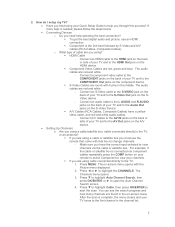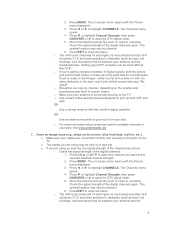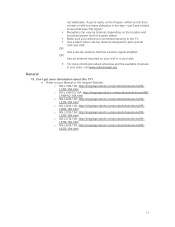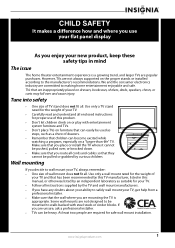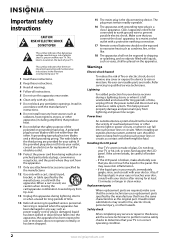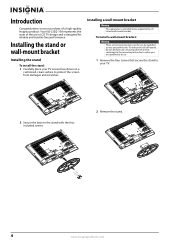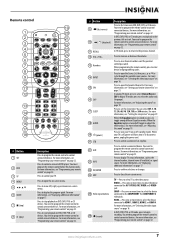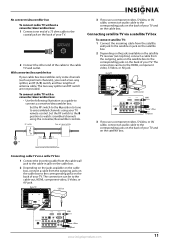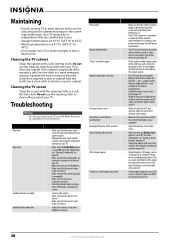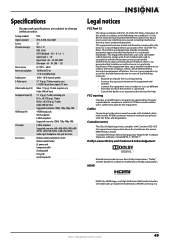Insignia NS-L32Q-10A Support Question
Find answers below for this question about Insignia NS-L32Q-10A - 32" LCD TV.Need a Insignia NS-L32Q-10A manual? We have 6 online manuals for this item!
Question posted by paulzens on June 2nd, 2013
Hdmi Out No Signal
I can't get my hdmi connection work I have a insignia tv
Current Answers
Answer #1: Posted by JohnINSG on June 7th, 2013 8:41 AM
First, ensure that your HDMI cable is firmly seated in both devices. Second, power-cycle your TV and connected device by turning them off and unplugging them for several minutes. Turn on the TV and ensure that you have selected the correct HDMI input, then power up the HDMI device. If you still have no connection to the device, try replacing the cable. Also, for troublshoothing, try connecting the device to another TV. This will help confirm whether the TV or HDMI device is at fault. If you determine that the HDMI ports on the TV are not working, repairs may be required. Service can be obtained by carrying the TV in to the place of purchase. I hope this helps.
John
Best Buy Exclusive Brands Support
Related Insignia NS-L32Q-10A Manual Pages
Similar Questions
Insignia How I Can Set Up Insignia Flat Hdtv Antenna?
(Posted by enisaceric 6 years ago)
Can I Pair The Ns-l32q09-10a With An Android Smartphone?
(Posted by gragg22 10 years ago)
Can You Connect Insignia Tv Model Ns-55l260a13 To Wireless Internet
can you connect insignia tv model ns-55l260a13 to wireless internet
can you connect insignia tv model ns-55l260a13 to wireless internet
(Posted by mike2dotcom 10 years ago)
Volume Stays At 0 With 1080p Flat Panel Lcd Hdtv.
Had a 1080p Flat Panel LCD HDTV for approx 5 years with no issues. Last few days volume goes to 0 ...
Had a 1080p Flat Panel LCD HDTV for approx 5 years with no issues. Last few days volume goes to 0 ...
(Posted by amroeker 11 years ago)
How To Get The Insignia Ns-lcd19 19 In. Lcd Tv Driver
Insignia NS-LCD19 19 in. LCD TV Driver for Windows 7 Thanks in advance!
Insignia NS-LCD19 19 in. LCD TV Driver for Windows 7 Thanks in advance!
(Posted by Manbat62x 13 years ago)