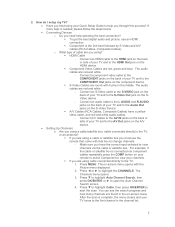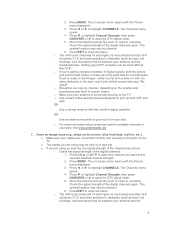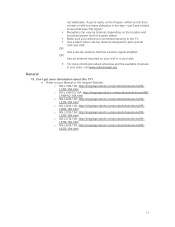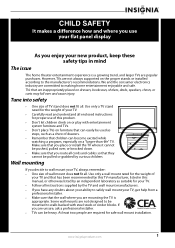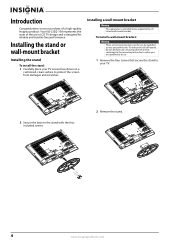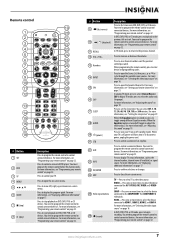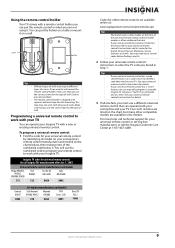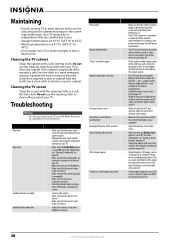Insignia NS-L32Q-10A Support Question
Find answers below for this question about Insignia NS-L32Q-10A - 32" LCD TV.Need a Insignia NS-L32Q-10A manual? We have 6 online manuals for this item!
Question posted by enisaceric on August 28th, 2017
Insignia How I Can Set Up Insignia Flat Hdtv Antenna?
The person who posted this question about this Insignia product did not include a detailed explanation. Please use the "Request More Information" button to the right if more details would help you to answer this question.
Current Answers
Answer #1: Posted by waelsaidani1 on September 2nd, 2017 10:28 PM
Hello follow setup guide here: https://files.bbystatic.com/ZgpiJkGvvnu%2F3oGG8aB8yQ%3D%3D/NS-ANT314_QSG_EN.pdf
Related Insignia NS-L32Q-10A Manual Pages
Similar Questions
Can You Connect Insignia Tv Model Ns-55l260a13 To Wireless Internet
can you connect insignia tv model ns-55l260a13 to wireless internet
can you connect insignia tv model ns-55l260a13 to wireless internet
(Posted by mike2dotcom 10 years ago)
Hdmi Out No Signal
I can't get my hdmi connection work I have a insignia tv
I can't get my hdmi connection work I have a insignia tv
(Posted by paulzens 10 years ago)
Volume Stays At 0 With 1080p Flat Panel Lcd Hdtv.
Had a 1080p Flat Panel LCD HDTV for approx 5 years with no issues. Last few days volume goes to 0 ...
Had a 1080p Flat Panel LCD HDTV for approx 5 years with no issues. Last few days volume goes to 0 ...
(Posted by amroeker 11 years ago)
How To Get The Insignia Ns-lcd19 19 In. Lcd Tv Driver
Insignia NS-LCD19 19 in. LCD TV Driver for Windows 7 Thanks in advance!
Insignia NS-LCD19 19 in. LCD TV Driver for Windows 7 Thanks in advance!
(Posted by Manbat62x 13 years ago)