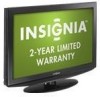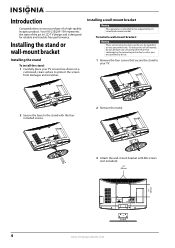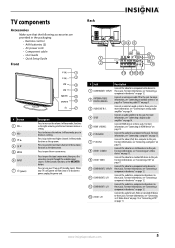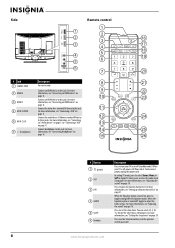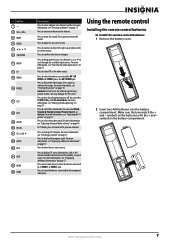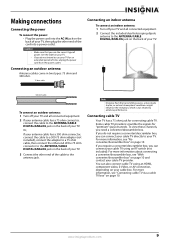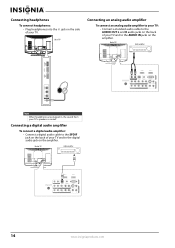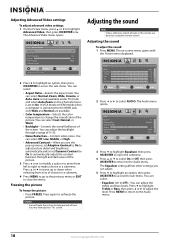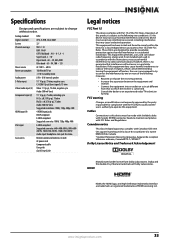Insignia NS-L32Q09-10A Support Question
Find answers below for this question about Insignia NS-L32Q09-10A - 31.5" LCD TV.Need a Insignia NS-L32Q09-10A manual? We have 4 online manuals for this item!
Question posted by ac0huiii on November 12th, 2010
Digital Tuner Doesn't Work
I try to program the digital antenna tuner and it won't see any channels
Current Answers
Related Insignia NS-L32Q09-10A Manual Pages
Similar Questions
Remote Works To Turn On - Off , Recall Or Scroll But I Cannot Enter Channel Numb
(Posted by thanlon 11 years ago)
Volume Stays At 0 With 1080p Flat Panel Lcd Hdtv.
Had a 1080p Flat Panel LCD HDTV for approx 5 years with no issues. Last few days volume goes to 0 ...
Had a 1080p Flat Panel LCD HDTV for approx 5 years with no issues. Last few days volume goes to 0 ...
(Posted by amroeker 11 years ago)
Does My Ns-l42x-10a Made In 2009 Have An Internal Digital Antenna?
Does my NS-L42X-10A made in 2009 have an internal digital antenna? Robert
Does my NS-L42X-10A made in 2009 have an internal digital antenna? Robert
(Posted by robertwestover 12 years ago)
Insignia Ns-ldvd19q Sound Doesn't Work
insignia NS-LDVD19Q sound doesn't work
insignia NS-LDVD19Q sound doesn't work
(Posted by julesdavid680 12 years ago)
How To Get The Insignia Ns-lcd19 19 In. Lcd Tv Driver
Insignia NS-LCD19 19 in. LCD TV Driver for Windows 7 Thanks in advance!
Insignia NS-LCD19 19 in. LCD TV Driver for Windows 7 Thanks in advance!
(Posted by Manbat62x 13 years ago)