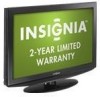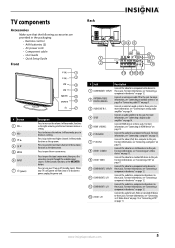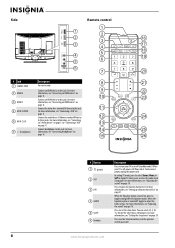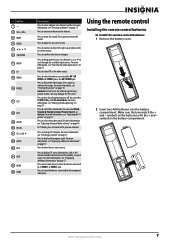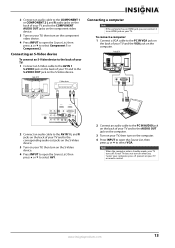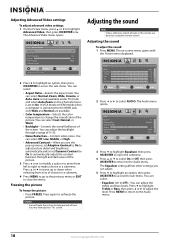Insignia NS-L32Q09-10A Support Question
Find answers below for this question about Insignia NS-L32Q09-10A - 31.5" LCD TV.Need a Insignia NS-L32Q09-10A manual? We have 4 online manuals for this item!
Question posted by thanlon on September 5th, 2012
Remote Works To Turn On - Off , Recall Or Scroll But I Cannot Enter Channel Numb
The person who posted this question about this Insignia product did not include a detailed explanation. Please use the "Request More Information" button to the right if more details would help you to answer this question.
Current Answers
Related Insignia NS-L32Q09-10A Manual Pages
Similar Questions
Sound No Picture And I Have No Remote, How Do I Fix This
i have this lcd tv the picture turns on for a second an i have no remote to help me and need help
i have this lcd tv the picture turns on for a second an i have no remote to help me and need help
(Posted by Anonymous-152431 8 years ago)
How Do You Get Missing Channels In My New Insignia Tv? I Need Channels 2 & 5
(Posted by zorrap 11 years ago)
My 42' Lcd Tv Won't Go On It Takes About 20 To 30 Times To Turn It On
MY TV TAKES ABOUT 20 TO 30 TIMES TO TURN IT ON AFTER THAT IT WILL STAY ON IT IS FINE WHAT DO YOU THI...
MY TV TAKES ABOUT 20 TO 30 TIMES TO TURN IT ON AFTER THAT IT WILL STAY ON IT IS FINE WHAT DO YOU THI...
(Posted by muzzleloaderdeer 11 years ago)
Insignia Ns-ldvd19q Sound Doesn't Work
insignia NS-LDVD19Q sound doesn't work
insignia NS-LDVD19Q sound doesn't work
(Posted by julesdavid680 12 years ago)
Digital Tuner Doesn't Work
I try to program the digital antenna tuner and it won't see any channels
I try to program the digital antenna tuner and it won't see any channels
(Posted by ac0huiii 13 years ago)