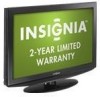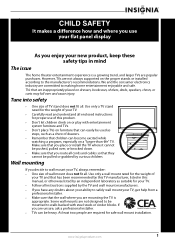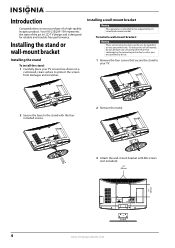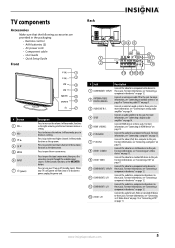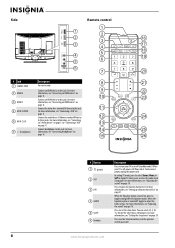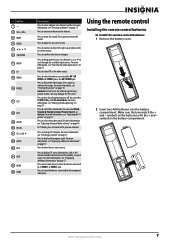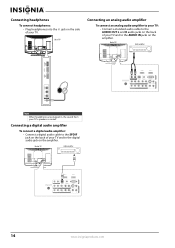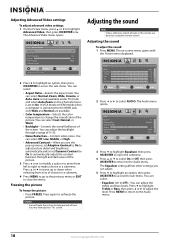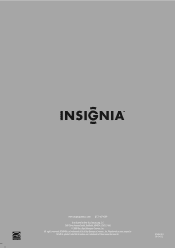Insignia NS-L32Q09-10A Support Question
Find answers below for this question about Insignia NS-L32Q09-10A - 31.5" LCD TV.Need a Insignia NS-L32Q09-10A manual? We have 4 online manuals for this item!
Question posted by julesdavid680 on July 17th, 2011
Insignia Ns-ldvd19q Sound Doesn't Work
insignia NS-LDVD19Q sound doesn't work
Current Answers
Related Insignia NS-L32Q09-10A Manual Pages
Similar Questions
Insignia Lcd Tv Ns Lcd19 No Picture Has Sound
Picture went out, has sound, using flashlight at an angle I can see some picture. Replaced inverter ...
Picture went out, has sound, using flashlight at an angle I can see some picture. Replaced inverter ...
(Posted by jgjose 10 years ago)
Remote Works To Turn On - Off , Recall Or Scroll But I Cannot Enter Channel Numb
(Posted by thanlon 11 years ago)
Insignia Ns-ltdvd19-09
I'm Missing My Power Supply.
I can't find power supply on E-bay for NS-LTDVD19. I can only find it for the 19" LCD. Is this the ...
I can't find power supply on E-bay for NS-LTDVD19. I can only find it for the 19" LCD. Is this the ...
(Posted by Devin316 12 years ago)
How To Get The Insignia Ns-lcd19 19 In. Lcd Tv Driver
Insignia NS-LCD19 19 in. LCD TV Driver for Windows 7 Thanks in advance!
Insignia NS-LCD19 19 in. LCD TV Driver for Windows 7 Thanks in advance!
(Posted by Manbat62x 13 years ago)
Digital Tuner Doesn't Work
I try to program the digital antenna tuner and it won't see any channels
I try to program the digital antenna tuner and it won't see any channels
(Posted by ac0huiii 13 years ago)