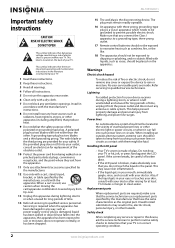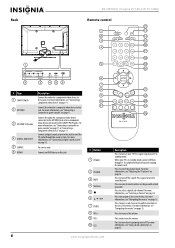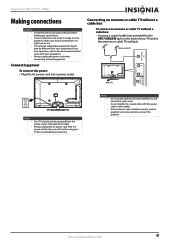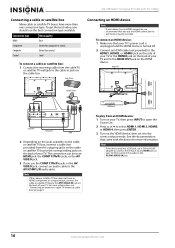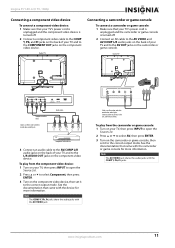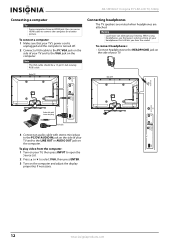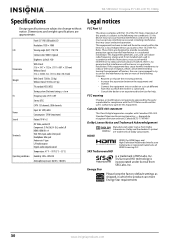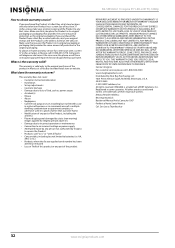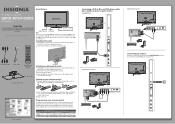Insignia NS-55E560A11 Support Question
Find answers below for this question about Insignia NS-55E560A11.Need a Insignia NS-55E560A11 manual? We have 8 online manuals for this item!
Question posted by Anonymous-52006 on February 24th, 2012
Can I Connect This To A Sony Bdv-e980 And Listen To Tv Through Bdv-e980 Stereo
The person who posted this question about this Insignia product did not include a detailed explanation. Please use the "Request More Information" button to the right if more details would help you to answer this question.
Current Answers
Related Insignia NS-55E560A11 Manual Pages
Similar Questions
Tv Code
I have a insignia Roku TV how do I find my TV code it is a 2017 TV I'm trying to connect it to my ph...
I have a insignia Roku TV how do I find my TV code it is a 2017 TV I'm trying to connect it to my ph...
(Posted by wwwmyphone64 5 years ago)
How Do I Choose My Tv Source?
I have had my TV for a few years. Today I bought an RCA Passive Indoor Antenna. I am trying to figur...
I have had my TV for a few years. Today I bought an RCA Passive Indoor Antenna. I am trying to figur...
(Posted by alisonrachel74 10 years ago)
How Can I Show Cc While Tv Is Not Muted Model#ns-rc02-12
(Posted by LCJOYNER 12 years ago)
Tv Turned Off
I was watching my tv when it made a pop sound then turned off. I unplugged it for about 10 minutes a...
I was watching my tv when it made a pop sound then turned off. I unplugged it for about 10 minutes a...
(Posted by Anonymous-51259 12 years ago)
How Is The Best Way To Connect My Pc To The Tv Except For The Hdmi Cable?
(Posted by mraisor 12 years ago)