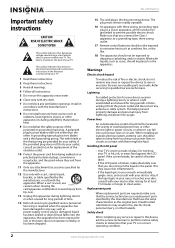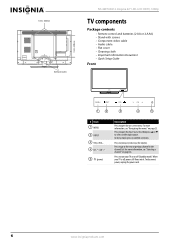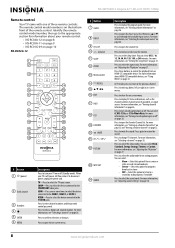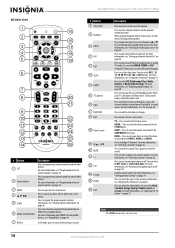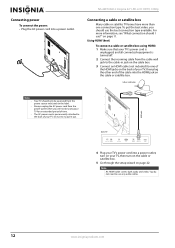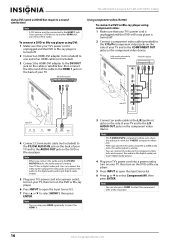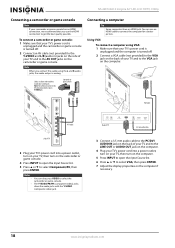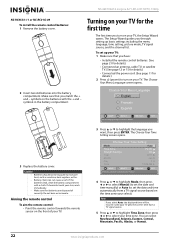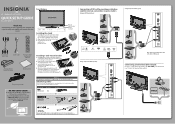Insignia NS-42E760A12 Support Question
Find answers below for this question about Insignia NS-42E760A12.Need a Insignia NS-42E760A12 manual? We have 7 online manuals for this item!
Question posted by alisonrachel74 on February 10th, 2014
How Do I Choose My Tv Source?
Current Answers
Answer #1: Posted by BusterDoogen on February 10th, 2014 6:50 PM
I hope this is helpful to you!
Please respond to my effort to provide you with the best possible solution by using the "Acceptable Solution" and/or the "Helpful" buttons when the answer has proven to be helpful. Please feel free to submit further info for your question, if a solution was not provided. I appreciate the opportunity to serve you!
Related Insignia NS-42E760A12 Manual Pages
Similar Questions
the television had vertical pixeled looking lines that was shifting across the screen. Then I heard ...
The mute button isn't on but I still have no sound coming from the tv
Damage to the power regulator Luisan
I need your help. Thanks