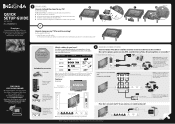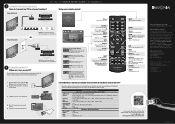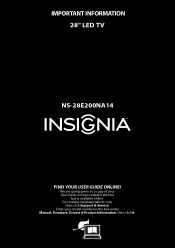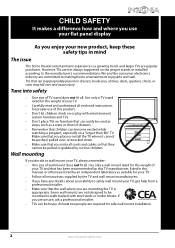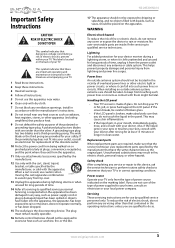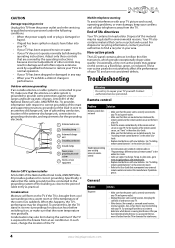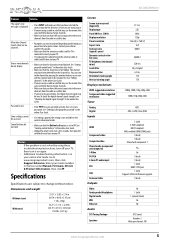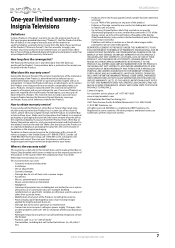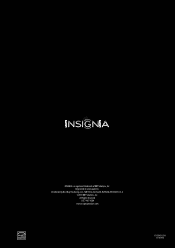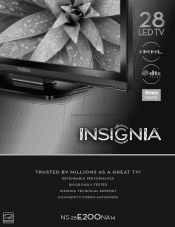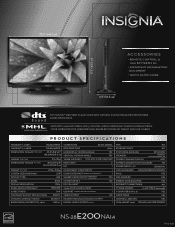Insignia NS-28E200NA14 Support Question
Find answers below for this question about Insignia NS-28E200NA14.Need a Insignia NS-28E200NA14 manual? We have 10 online manuals for this item!
Question posted by wwwmyphone64 on December 30th, 2018
Tv Code
Current Answers
Answer #1: Posted by waelsaidani1 on March 10th, 2019 3:25 AM
You can connect an MHL-enabled device, such as a cell phone or Roku Streaming StickT82;, and view your device's screen on your TV.
To connect an MHL-enabled device: 1 Connect an HDMI-MHL adapter (not provided) to one end of an HDMI cable (not provided), then connect the adapter to the micro USB port on the MHL-enabled device. 2 Connect the other end of the cable to the HDMI 2/MHL jack on the side of your TV. 3 Turn on the MHL-enabled device. 4 If your TV is turned on, press ENTER when a message appears. Your MHL-enabled device's menu opens. OR If your TV is turned off, turn on your TV. Press (home). Your MHL-enabled device's menu opens. More information on page 23 of the user guide
Related Insignia NS-28E200NA14 Manual Pages
Similar Questions
Tv code to program cane remot
Do You Have The Tv Program Code For An Rca Universal Remote For The Insigna Tv Model Ns 32e321a13
The mute button isn't on but I still have no sound coming from the tv
Damage to the power regulator Luisan
I need your help. Thanks