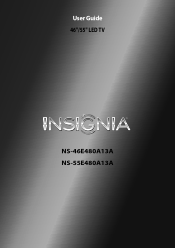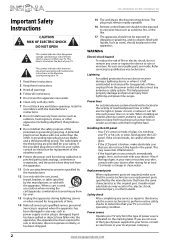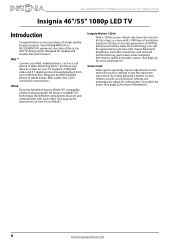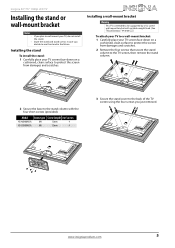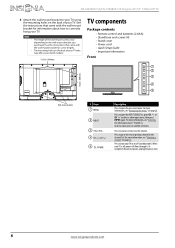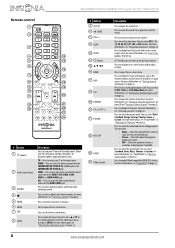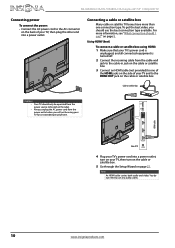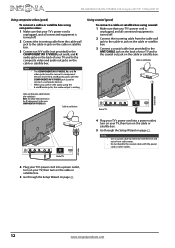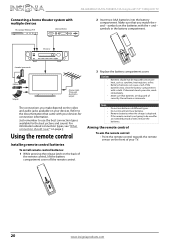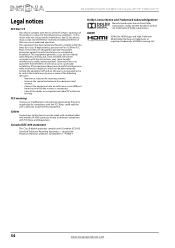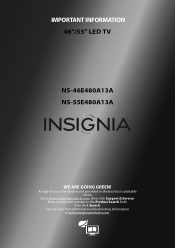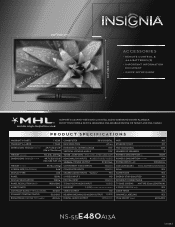Insignia NS-55E480A13A Support Question
Find answers below for this question about Insignia NS-55E480A13A.Need a Insignia NS-55E480A13A manual? We have 13 online manuals for this item!
Question posted by csjames on January 31st, 2013
What Are The Dimensions Of The Box
I'm attempting to do in store pickup but im not sure if the box will fit in my car.
Current Answers
Related Insignia NS-55E480A13A Manual Pages
Similar Questions
Insignia Tv Manual Insignia Ns-rc03a-13
The mute button isn't on but I still have no sound coming from the tv
The mute button isn't on but I still have no sound coming from the tv
(Posted by Cmystyle2 10 years ago)
Tv Service Manual Model NS-19E320A13 Isignia
Damage to the power regulator Luisan
Damage to the power regulator Luisan
(Posted by larrazolas27 10 years ago)
I Lost The Hd Picture On My 32' Insigna Tv - Model # Ns-32e740a12.
I need your help. Thanks
I need your help. Thanks
(Posted by noterys 10 years ago)
How Far From Center Are The Mounting Points? From On Another?
I recently purchased this TV for my home and am looking at TV stands/ mounts to display the TV. I fo...
I recently purchased this TV for my home and am looking at TV stands/ mounts to display the TV. I fo...
(Posted by oacory 11 years ago)
Converter Box Needed?
I am trying to do away with those converter boxes and would like to purchase this TV for a bedroom.....
I am trying to do away with those converter boxes and would like to purchase this TV for a bedroom.....
(Posted by kamcallister 11 years ago)