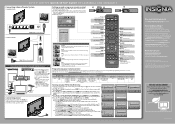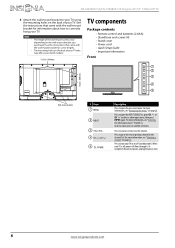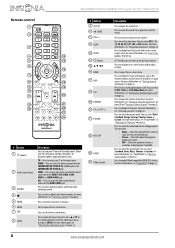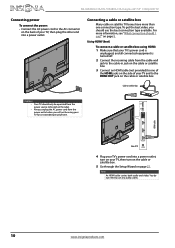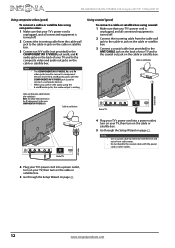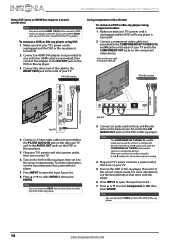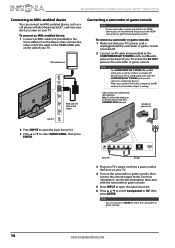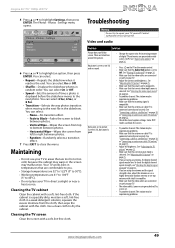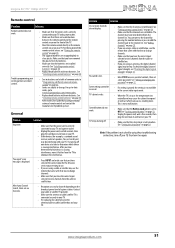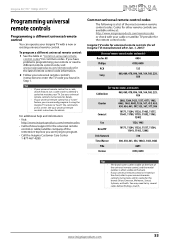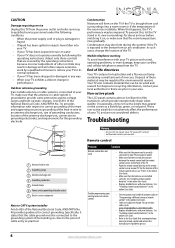Insignia NS-55E480A13A Support and Manuals
Get Help and Manuals for this Insignia item

View All Support Options Below
Free Insignia NS-55E480A13A manuals!
Problems with Insignia NS-55E480A13A?
Ask a Question
Free Insignia NS-55E480A13A manuals!
Problems with Insignia NS-55E480A13A?
Ask a Question
Most Recent Insignia NS-55E480A13A Questions
How Far From Center Are The Mounting Points? From On Another?
I recently purchased this TV for my home and am looking at TV stands/ mounts to display the TV. I fo...
I recently purchased this TV for my home and am looking at TV stands/ mounts to display the TV. I fo...
(Posted by oacory 11 years ago)
What Are The Dimensions Of The Box
I'm attempting to do in store pickup but im not sure if the box will fit in my car.
I'm attempting to do in store pickup but im not sure if the box will fit in my car.
(Posted by csjames 11 years ago)
Popular Insignia NS-55E480A13A Manual Pages
Insignia NS-55E480A13A Reviews
We have not received any reviews for Insignia yet.