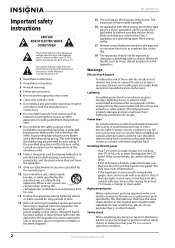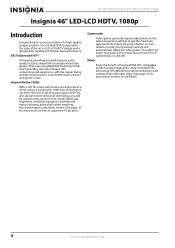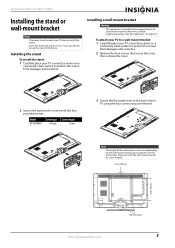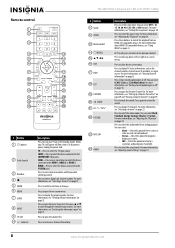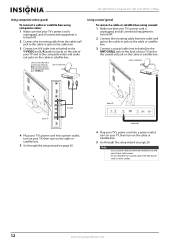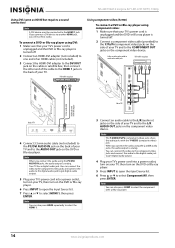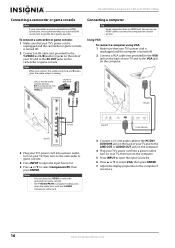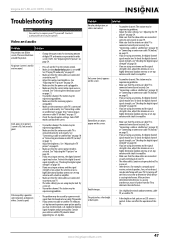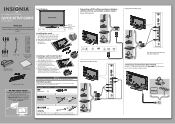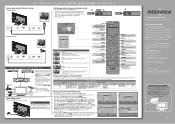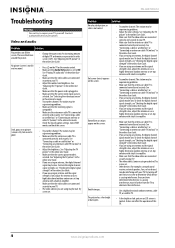Insignia NS-46E790A12 Support Question
Find answers below for this question about Insignia NS-46E790A12.Need a Insignia NS-46E790A12 manual? We have 10 online manuals for this item!
Question posted by zfighter24 on September 9th, 2012
Popping Speakers
I don't have dish or direct but regular cable instead. I've been noticing a crackling or popping sound coming from the speakers while watching tv. Is this something to do with the cable or is it a common problem with this T.V. and is there a solution?
Current Answers
Related Insignia NS-46E790A12 Manual Pages
Similar Questions
How To Wall Mount Insignia Ns-46e790a12 Television
(Posted by PALamid 9 years ago)
Insignia Plasma 42 Ns-42p650a11 Wont Turn On Common Problem
(Posted by PEP1abdoa 10 years ago)
What Are The Best Settings For Insignia Lcd Tv Ns-46e790a12
(Posted by jomme 10 years ago)
I Lost The Hd Picture On My 32' Insigna Tv - Model # Ns-32e740a12.
I need your help. Thanks
I need your help. Thanks
(Posted by noterys 10 years ago)
My Insignia Led Hdtv Ns-46e790a12 Firmware Version Is V2.51. I Am Having Sound
issues and would like to update the firmware to the latest version. I need find a link to latest fir...
issues and would like to update the firmware to the latest version. I need find a link to latest fir...
(Posted by zemane52353 11 years ago)