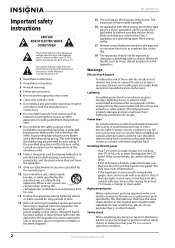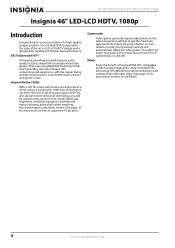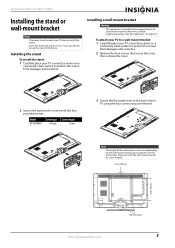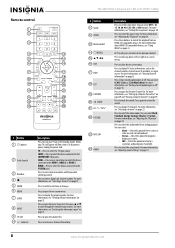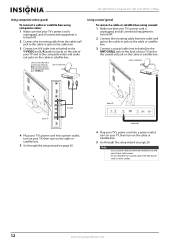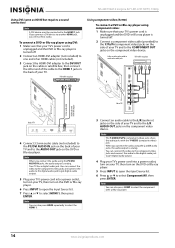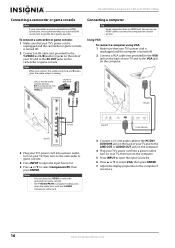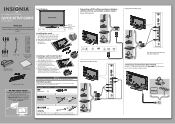Insignia NS-46E790A12 Support Question
Find answers below for this question about Insignia NS-46E790A12.Need a Insignia NS-46E790A12 manual? We have 10 online manuals for this item!
Question posted by PALamid on May 12th, 2014
How To Wall Mount Insignia Ns-46e790a12 Television
The person who posted this question about this Insignia product did not include a detailed explanation. Please use the "Request More Information" button to the right if more details would help you to answer this question.
Current Answers
Related Insignia NS-46E790A12 Manual Pages
Similar Questions
What Are The Best Settings For Insignia Lcd Tv Ns-46e790a12
(Posted by jomme 10 years ago)
How To Wall Mount Insignia Ns-tvm101
I'm wondering if the wall mount is supposed to have two metal cylinders that slide into the mount ar...
I'm wondering if the wall mount is supposed to have two metal cylinders that slide into the mount ar...
(Posted by Jlygrl 11 years ago)
Where Can I Buy The Wall Mount Brackets
I don't have the wall mount bracket threw it out but now want to wall mount
I don't have the wall mount bracket threw it out but now want to wall mount
(Posted by Dleamy 11 years ago)
My Insignia Led Hdtv Ns-46e790a12 Firmware Version Is V2.51. I Am Having Sound
issues and would like to update the firmware to the latest version. I need find a link to latest fir...
issues and would like to update the firmware to the latest version. I need find a link to latest fir...
(Posted by zemane52353 11 years ago)