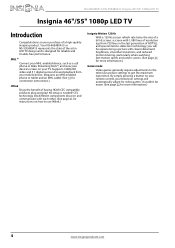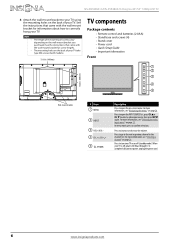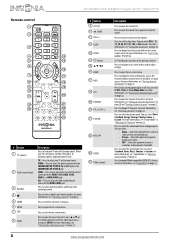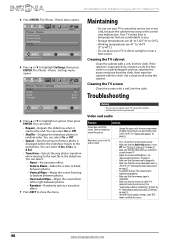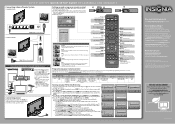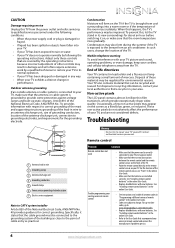Insignia NS-46E480A13 Support Question
Find answers below for this question about Insignia NS-46E480A13.Need a Insignia NS-46E480A13 manual? We have 7 online manuals for this item!
Question posted by bettousai on November 10th, 2012
Issue With Power
Ok from the tv just sitting on the table, if you plug it in, you hear some ticks and it turns on byitself. You see the screen itself light up but nothing comes on. If you try to turn it off, just by pressing the button it doesnt do anything. If you hold the button in, it shuts off but as soon as you let it go it turns on again.
Current Answers
Related Insignia NS-46E480A13 Manual Pages
Similar Questions
Insignia Model Ns-39d400na14 Led Tv Not Working
I have an Insignia model ns-39d400na14 led TV that I just took out the box, made the connections, tu...
I have an Insignia model ns-39d400na14 led TV that I just took out the box, made the connections, tu...
(Posted by lfarias 7 years ago)
Insignia Ns-pdp50 Plasma Tv Powered On With Oscillating Sound But Has Black Scre
the television had vertical pixeled looking lines that was shifting across the screen. Then I heard ...
the television had vertical pixeled looking lines that was shifting across the screen. Then I heard ...
(Posted by glenfordjackson120 7 years ago)
Connect Ns-whp314 Wireless Stereo Headphones To Ns-32d512na15 Led Tv
What is the correct connection of Insignia NS-WHP314 wireless stereo headphones to an Insignia NS-32...
What is the correct connection of Insignia NS-WHP314 wireless stereo headphones to an Insignia NS-32...
(Posted by RDWOOD75438 9 years ago)
Power Light Blinks
Go to turn on tv and the red power light blinks three times pause and repeats No picture no nothing
Go to turn on tv and the red power light blinks three times pause and repeats No picture no nothing
(Posted by tor148 9 years ago)
Ns-l55x-10a Tv Hit By Power Surge,is Ther A Way To Reset The Tv
(Posted by Anonymous-101149 11 years ago)