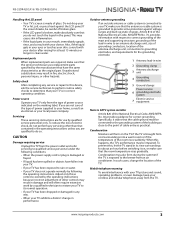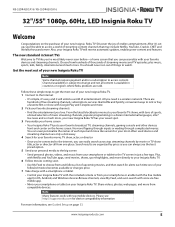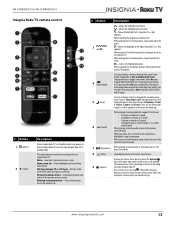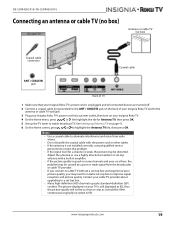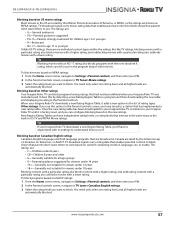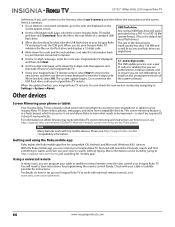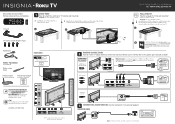Insignia NS-32DR420NA16 Support Question
Find answers below for this question about Insignia NS-32DR420NA16.Need a Insignia NS-32DR420NA16 manual? We have 12 online manuals for this item!
Question posted by dianakreisslcsw on August 24th, 2015
Universal Remote
is there a special universal remote I should get for the above model new TV
Current Answers
Answer #1: Posted by TommyKervz on August 24th, 2015 11:35 AM
No' no special universal remote control, however you can buy a universal remote control for your TV on the link below or click here if you may want to make an enquiry or ordering assistance.
http://www.bestbuy.com/site/tv-video-accessories/tv-remote-controls/abcat0107039.c?id=abcat0107039
Answer #2: Posted by TheWiz on August 24th, 2015 11:32 AM
I wouldn't recommend getting a universal remote for it. It might work for most functions but chances are, you won't be able to do some things without the original remote. If you really want one though, it would be best to go with a Logitech Harmony remote since they're completely customizable.
Related Insignia NS-32DR420NA16 Manual Pages
Similar Questions
Sound Cuts Out.
I have 2 insignia roku 32" TVs, model NS-32DR420NA16. They both work when streaming, but when you wa...
I have 2 insignia roku 32" TVs, model NS-32DR420NA16. They both work when streaming, but when you wa...
(Posted by Quizmo1230 8 years ago)
Replacement Remote For Roku Tv.
How and/or where can I get a replacement remote that originally came with my Insignia NS32DR420NA16,...
How and/or where can I get a replacement remote that originally came with my Insignia NS32DR420NA16,...
(Posted by tgreams 8 years ago)
Where Can I Find A Replacement Remote For The Tv Model Listed Above. The Origina
(Posted by GOLFPAL7 9 years ago)
Insignia Ns-32d201na14,i Cannot Change Input From Tv To Hdmi.
When i attemp to change input selection from tv to HDMI there is no response. i wonder if its a soft...
When i attemp to change input selection from tv to HDMI there is no response. i wonder if its a soft...
(Posted by dobber124 9 years ago)
I Want To Use My Dish Remote On This Tv But I Need The Code For This Tv
(Posted by Anonymous-121822 10 years ago)