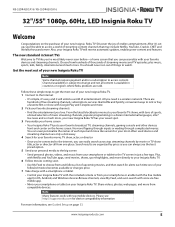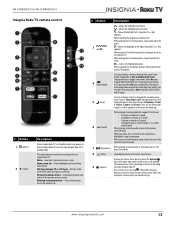Insignia NS-32DR420NA16 Support Question
Find answers below for this question about Insignia NS-32DR420NA16.Need a Insignia NS-32DR420NA16 manual? We have 12 online manuals for this item!
Question posted by tgreams on October 8th, 2015
Replacement Remote For Roku Tv.
How and/or where can I get a replacement remote that originally came with my Insignia NS32DR420NA16, Roku TV? Can a ROKU remote I have for my Roku box work with my Roku TV, except turning on/off the TV?
Current Answers
Answer #1: Posted by TommyKervz on October 9th, 2015 1:26 AM
Buy the replacement remote here: http://www.amazon.com/INSIGNIA-REMOTE-NS-RC03A-13-NSRC03A13-warranty/dp/B00A3S4PLO
Related Insignia NS-32DR420NA16 Manual Pages
Similar Questions
Sound Cuts Out.
I have 2 insignia roku 32" TVs, model NS-32DR420NA16. They both work when streaming, but when you wa...
I have 2 insignia roku 32" TVs, model NS-32DR420NA16. They both work when streaming, but when you wa...
(Posted by Quizmo1230 8 years ago)
Universal Remote
is there a special universal remote I should get for the above model new TV
is there a special universal remote I should get for the above model new TV
(Posted by dianakreisslcsw 8 years ago)
I Need Replacement Part For Tv Picture Will Not Show
(Posted by ramseylewis111 9 years ago)
Where Can I Find A Replacement Remote For The Tv Model Listed Above. The Origina
(Posted by GOLFPAL7 9 years ago)
My Remote Suddenly Stopped Working Today. Has New Batteries...help
(Posted by nel249 11 years ago)