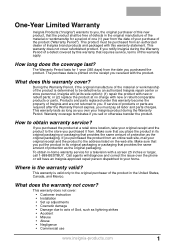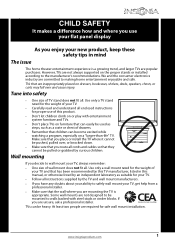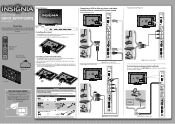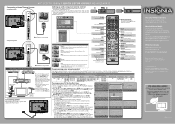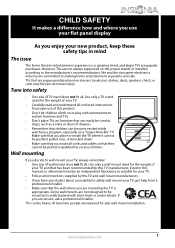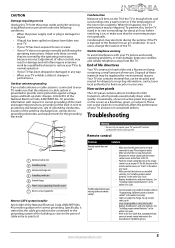Insignia NS-40L240A13 Support Question
Find answers below for this question about Insignia NS-40L240A13.Need a Insignia NS-40L240A13 manual? We have 11 online manuals for this item!
Question posted by nel249 on March 2nd, 2013
My Remote Suddenly Stopped Working Today. Has New Batteries...help
The person who posted this question about this Insignia product did not include a detailed explanation. Please use the "Request More Information" button to the right if more details would help you to answer this question.
Current Answers
Related Insignia NS-40L240A13 Manual Pages
Similar Questions
Insignia Ns-22e400na14 Ledtv Just Stopped Working.
My Insignia NS-22E400NA14 LEDTV just stopped working. Not sure if it is a power cord or the actual T...
My Insignia NS-22E400NA14 LEDTV just stopped working. Not sure if it is a power cord or the actual T...
(Posted by midi2000 7 years ago)
My Remote Stopped Working And It's Not The Batteries - What Do I Do?
TV is Insignia NS-22E430A10; remote is Insignia NS-RC268-09. For a while now, pressing the channel n...
TV is Insignia NS-22E430A10; remote is Insignia NS-RC268-09. For a while now, pressing the channel n...
(Posted by carolinerider4 10 years ago)
Manual
I just bought a house wirh all furnishings including the Insignia TV Model ns-40l240A13. However - N...
I just bought a house wirh all furnishings including the Insignia TV Model ns-40l240A13. However - N...
(Posted by pba414 10 years ago)
Closed Captioning On My Set Is Not Listed As An Option
(Posted by tencerd 11 years ago)
Closed Captioning Is Not An Option On My Insigna Ns-40l240a13. How Do I Get It?
(Posted by tencerd 11 years ago)