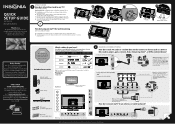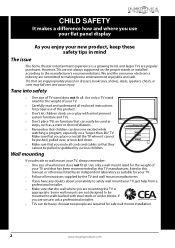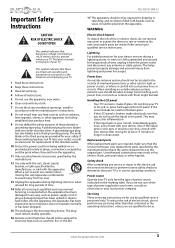Insignia NS-32D512NA15 Support Question
Find answers below for this question about Insignia NS-32D512NA15.Need a Insignia NS-32D512NA15 manual? We have 10 online manuals for this item!
Question posted by GOLFPAL7 on February 19th, 2015
Where Can I Find A Replacement Remote For The Tv Model Listed Above. The Origina
The person who posted this question about this Insignia product did not include a detailed explanation. Please use the "Request More Information" button to the right if more details would help you to answer this question.
Current Answers
Related Insignia NS-32D512NA15 Manual Pages
Similar Questions
Where Can I Download The Firmware For Insgnia Tv Model Ns-46d40sna14 ?
Where can I download the firmware for INSGNIA TV model NS-46D40SNA14 ?
Where can I download the firmware for INSGNIA TV model NS-46D40SNA14 ?
(Posted by alfredalliven 2 years ago)
Replacement Remote For Roku Tv.
How and/or where can I get a replacement remote that originally came with my Insignia NS32DR420NA16,...
How and/or where can I get a replacement remote that originally came with my Insignia NS32DR420NA16,...
(Posted by tgreams 8 years ago)
Xbox 360 Hdmi And X12 Turtlebeach Headset Set Up
How could I connect my Turtle beach headset so I can have audio feed running into the head set when ...
How could I connect my Turtle beach headset so I can have audio feed running into the head set when ...
(Posted by halomaster488 8 years ago)
Connect Ns-whp314 Wireless Stereo Headphones To Ns-32d512na15 Led Tv
What is the correct connection of Insignia NS-WHP314 wireless stereo headphones to an Insignia NS-32...
What is the correct connection of Insignia NS-WHP314 wireless stereo headphones to an Insignia NS-32...
(Posted by RDWOOD75438 9 years ago)