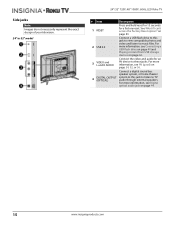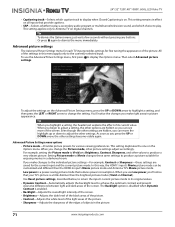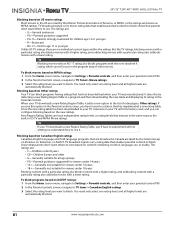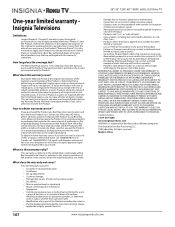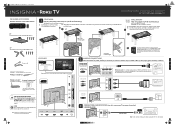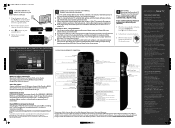Insignia NS-24ER310NA17 Support Question
Find answers below for this question about Insignia NS-24ER310NA17.Need a Insignia NS-24ER310NA17 manual? We have 9 online manuals for this item!
Question posted by Marcobb777777 on October 1st, 2016
Factory Reset
hey, I want to know how I can factory reset my isignia 48" roku tv without a remote?
Current Answers
Answer #1: Posted by TommyKervz on October 1st, 2016 8:15 AM
Refer here http://www.technipages.com/reset-roku
Related Insignia NS-24ER310NA17 Manual Pages
Similar Questions
Newinsignia Ns-24er310na17
Just bought brand new. After complete setup, set keeps rebooting! What the.....?
Just bought brand new. After complete setup, set keeps rebooting! What the.....?
(Posted by helpowl49 7 years ago)
How To Reset A Insignia Led Tv Model Number Ns-46e570a11
(Posted by gdlMat 9 years ago)
How To Program Insignia Tv Remote To Work With Dvd Player Ns-rc03a-13
(Posted by bamarcio 10 years ago)
Insignia Tv Manual Insignia Ns-rc03a-13
The mute button isn't on but I still have no sound coming from the tv
The mute button isn't on but I still have no sound coming from the tv
(Posted by Cmystyle2 10 years ago)
I Lost The Hd Picture On My 32' Insigna Tv - Model # Ns-32e740a12.
I need your help. Thanks
I need your help. Thanks
(Posted by noterys 10 years ago)