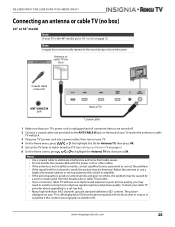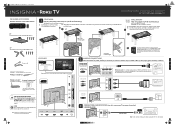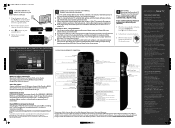Insignia NS-24ER310NA17 Support Question
Find answers below for this question about Insignia NS-24ER310NA17.Need a Insignia NS-24ER310NA17 manual? We have 9 online manuals for this item!
Question posted by helpowl49 on August 22nd, 2016
Newinsignia Ns-24er310na17
Just bought brand new. After complete setup, set keeps rebooting! What the.....?
Current Answers
Related Insignia NS-24ER310NA17 Manual Pages
Similar Questions
Manual
I just bought a house wirh all furnishings including the Insignia TV Model ns-40l240A13. However - N...
I just bought a house wirh all furnishings including the Insignia TV Model ns-40l240A13. However - N...
(Posted by pba414 10 years ago)
What Are The Proper Picture Settings For The 42' E480a13
We just bought the LED NS-42E480A13 and are disappointed in the picture quality. We cannot get the c...
We just bought the LED NS-42E480A13 and are disappointed in the picture quality. We cannot get the c...
(Posted by markfdavis 11 years ago)
Insignia Ns-46l550a11: Screws Needed For Tv Stand (2 Sets Of 4)?
What size screws (mm) are needed to mount the television to the stand? There are two sets: one set...
What size screws (mm) are needed to mount the television to the stand? There are two sets: one set...
(Posted by vickygaston 12 years ago)
Tv To Cable Box Connection--can't Get Color
Hi there, Just bought Model # NS-19E720A12--I followed the direction on page 15 of the online usuer ...
Hi there, Just bought Model # NS-19E720A12--I followed the direction on page 15 of the online usuer ...
(Posted by detaylor 12 years ago)