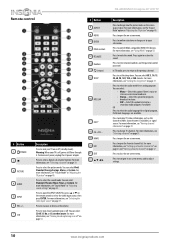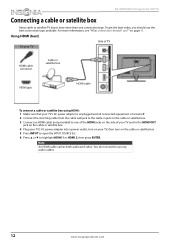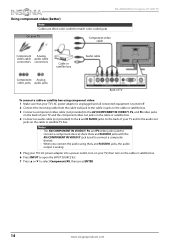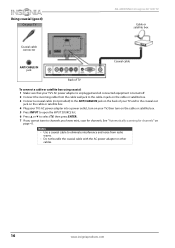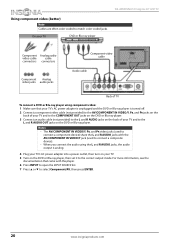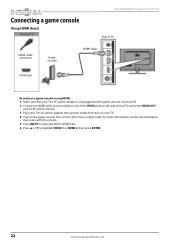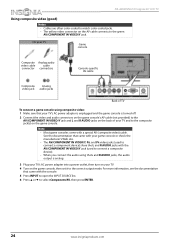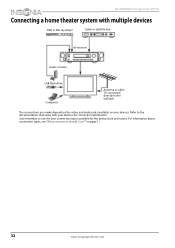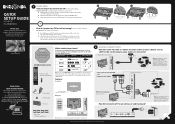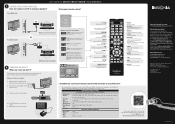Insignia NS-24E40SNA14 Support Question
Find answers below for this question about Insignia NS-24E40SNA14.Need a Insignia NS-24E40SNA14 manual? We have 13 online manuals for this item!
Question posted by amberbrees on December 21st, 2016
Tv Flashes On And Off?
Tv flashes on and off. But nothing come on screen. And it won't turn off.
Current Answers
Answer #1: Posted by Odin on December 21st, 2016 8:25 AM
Reset your TV. See "Restoring settings to the defaults" at this manual page: https://www.manualslib.com/manual/565685/Insignia-Ns-24e40sna14.html?page=69#manual.
Hope this is useful. Please don't forget to click the Accept This Answer button if you do accept it. My aim is to provide reliable helpful answers, not just a lot of them. See https://www.helpowl.com/profile/Odin.
Related Insignia NS-24E40SNA14 Manual Pages
Similar Questions
How To Getmore Channels On Ns-24e40sna14 Insigina 24 ' Only Get Channel 16
(Posted by coolgrandmato4 1 year ago)
How Do I Make My Screen Bigger To Fit The Tv?
(Posted by bingofanny55 10 years ago)
Restarts Over And Over
the tv turns on for a minute, shuts down and restarts, how can i fix it?
the tv turns on for a minute, shuts down and restarts, how can i fix it?
(Posted by jtwilliamsmusic 10 years ago)
My Insignia 26' Tv And Dvd Combo Does Not Turn On?
what can I do to find out why my tv is not turning on. It worked one morning and that evening it sto...
what can I do to find out why my tv is not turning on. It worked one morning and that evening it sto...
(Posted by nellie1071 11 years ago)
Input To Tv Not Coming.
input to tv not coming; others like video 1 & 2, s-video and component coming and I can play DVD...
input to tv not coming; others like video 1 & 2, s-video and component coming and I can play DVD...
(Posted by tijinnah 12 years ago)