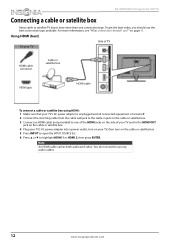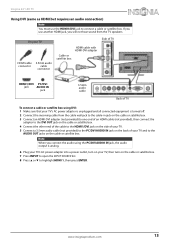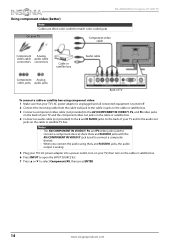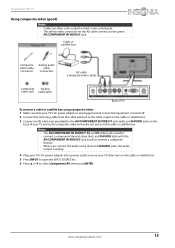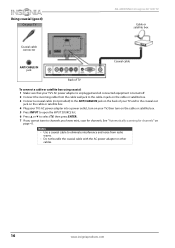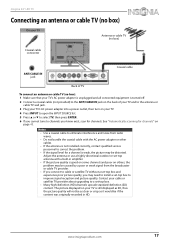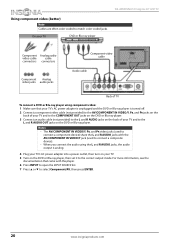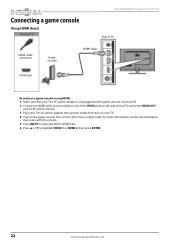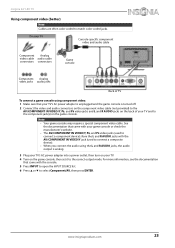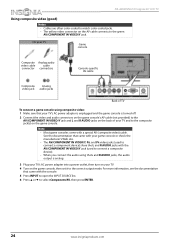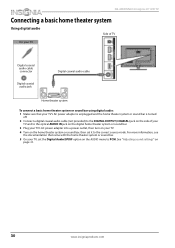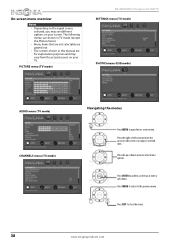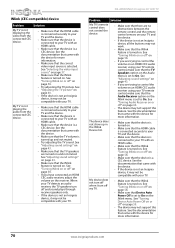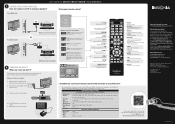Insignia NS-24E40SNA14 Support Question
Find answers below for this question about Insignia NS-24E40SNA14.Need a Insignia NS-24E40SNA14 manual? We have 13 online manuals for this item!
Question posted by bingofanny55 on February 6th, 2014
How Do I Make My Screen Bigger To Fit The Tv?
Current Answers
Answer #1: Posted by TechSupport101 on February 6th, 2014 11:03 AM
See the picture setting section from the set's manual.
Answer #2: Posted by StLFanMan on February 6th, 2014 11:05 AM
Normal: Dispays the image in the original aspect ratio. Black bars appear if the image is not in the widescreen (16:9) aspect ratio.
Zoom: Expands the image to fill the screen. the top and bottom of the image may be cropped.
Wide: Use this option to view content recorded in a 16:9 (widescreen) aspect ratio.
Cinema: Stretches the image at the edges, but keeps a clear image in the center.
Auto: Automatically adjusts the image based on the screen size and the TV program. Note: Auto is only available when Auto Aspect Ratio in the Channels menu is set to ON.
Related Insignia NS-24E40SNA14 Manual Pages
Similar Questions
Where can I download the firmware for INSGNIA TV model NS-46D40SNA14 ?
Tv flashes on and off. But nothing come on screen. And it won't turn off.
My tv model NS-RC05A -11 is producing a ringing noise with no sound from the tv but the ringing nois...
the tv turns on for a minute, shuts down and restarts, how can i fix it?