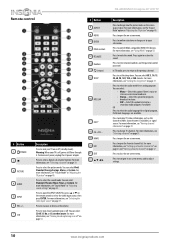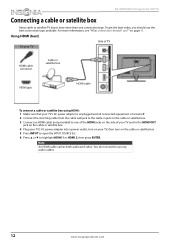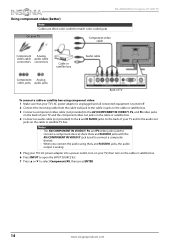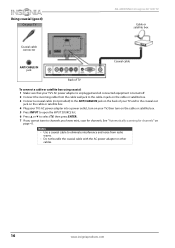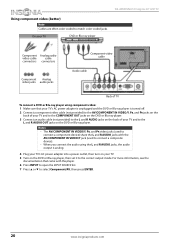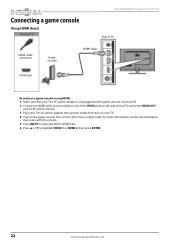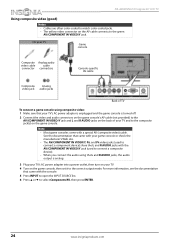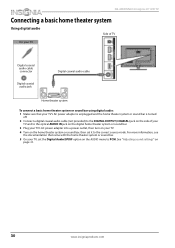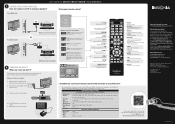Insignia NS-24E40SNA14 Support Question
Find answers below for this question about Insignia NS-24E40SNA14.Need a Insignia NS-24E40SNA14 manual? We have 13 online manuals for this item!
Question posted by jtwilliamsmusic on November 30th, 2013
Restarts Over And Over
the tv turns on for a minute, shuts down and restarts, how can i fix it?
Current Answers
Related Insignia NS-24E40SNA14 Manual Pages
Similar Questions
How To Getmore Channels On Ns-24e40sna14 Insigina 24 ' Only Get Channel 16
(Posted by coolgrandmato4 1 year ago)
I Bought An Insignia Ns-39d400na14 Tv At Best Buy On 3/29/14, Just Open Box And
I Bought An Insignia NS-39D400NA14 TV At Best Buy On 3/29/14, Just Open Box And Set Up Yesterday. Ma...
I Bought An Insignia NS-39D400NA14 TV At Best Buy On 3/29/14, Just Open Box And Set Up Yesterday. Ma...
(Posted by lfarias 7 years ago)
Tv Flashes On And Off?
Tv flashes on and off. But nothing come on screen. And it won't turn off.
Tv flashes on and off. But nothing come on screen. And it won't turn off.
(Posted by amberbrees 7 years ago)
Insignia Ns-lcd52hd-09 Turns On But No Picture.
Insignia NS-LCD52HD-09 turns on but no picture after replacement power board and main board.I think ...
Insignia NS-LCD52HD-09 turns on but no picture after replacement power board and main board.I think ...
(Posted by vicmax1 9 years ago)
How Do I Make My Screen Bigger To Fit The Tv?
(Posted by bingofanny55 10 years ago)