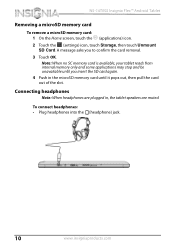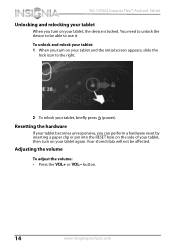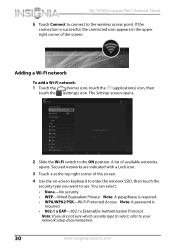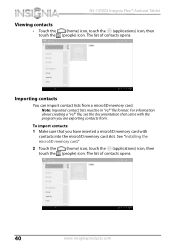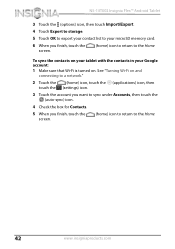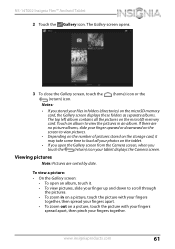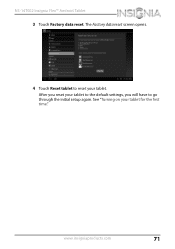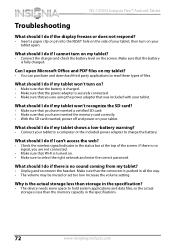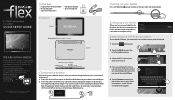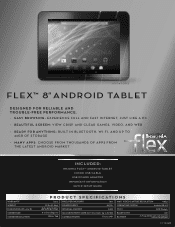Insignia NS-14T002 Support Question
Find answers below for this question about Insignia NS-14T002.Need a Insignia NS-14T002 manual? We have 5 online manuals for this item!
Question posted by packleader0 on November 23rd, 2014
How To Setup To Store Data From Pad Memory To Sd Card And Setup To Store Downlo
I need to know how to move data to my sd card including downloads like apps and games?
Current Answers
Answer #1: Posted by TheWiz on November 23rd, 2014 2:40 PM
Newer versions of Android don't support moving apps to an SD card but you can use a third-party application such as AppMgr III to do that. Note that you will still need to initially download the app to the main memory.
Related Insignia NS-14T002 Manual Pages
Similar Questions
How To Download Photos From Memory Stick To Insignia Flex 10
how to download photos from memory stick to insignia flex 10
how to download photos from memory stick to insignia flex 10
(Posted by Rprobb 7 years ago)
Got A Insignia 14-t002 Tablet And Can Not Reset Password And Locked Out? Help?
Got a insignia 14-t002 tablet and can not reset password and locked out? Help?
Got a insignia 14-t002 tablet and can not reset password and locked out? Help?
(Posted by Adelita112081 9 years ago)
How Do I Mount A 32gb Sd Card In Insignia 8 Inch
I have a insignia 8 inch flex NS 14T002 And am having problems mounting a 32 GB SD card its inserted...
I have a insignia 8 inch flex NS 14T002 And am having problems mounting a 32 GB SD card its inserted...
(Posted by beckfordclan 9 years ago)
Importing Pictures And Videos From A Micro Sd Card
(Posted by butch411 10 years ago)
1. How To Verify That Micro Sd Card Is Properly Installed
2. how to transfer files to the micro SD card.
2. how to transfer files to the micro SD card.
(Posted by gnclct 10 years ago)