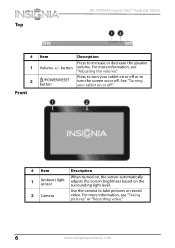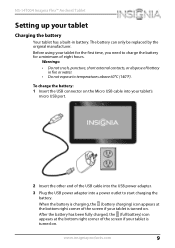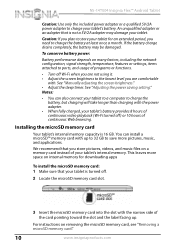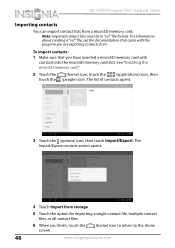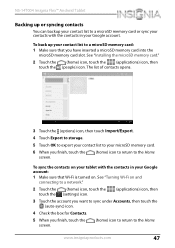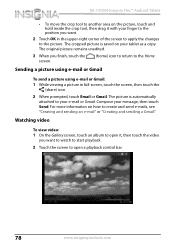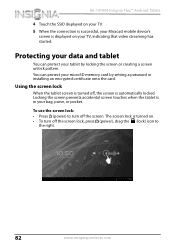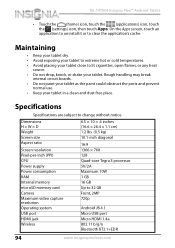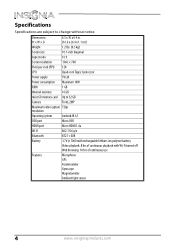Insignia NS-14T004 Support Question
Find answers below for this question about Insignia NS-14T004.Need a Insignia NS-14T004 manual? We have 5 online manuals for this item!
Question posted by butch411 on February 6th, 2014
Importing Pictures And Videos From A Micro Sd Card
The person who posted this question about this Insignia product did not include a detailed explanation. Please use the "Request More Information" button to the right if more details would help you to answer this question.
Current Answers
Answer #2: Posted by StLFanMan on February 6th, 2014 12:15 PM
Touch the home icon, then touch the applications icon. The Applications screen opens.
Touch the Gallery icon. The Gallery screen opens.
To close the Gallery screen, touch the home icon or the return icon.
Notes:
- If you stored your files in folders (directories) on the microSD memory card, the Gallery screen displays these folders as separate albums. The top left album contains all the pictures on the microSD memory card. Touch an album to view the pictures in an album. If there are no picutre albums, slide your finger upward or downward on the screen to view pictures.
- Depending on the number of pictures stored on the storage card, it may take some time to load all your photos on the tablet.
Related Insignia NS-14T004 Manual Pages
Similar Questions
Freeze Ups
how to i fix my NS-14TOO4 tablet? it keeps freezing 30 seconds after i turn it on. I've tried holdin...
how to i fix my NS-14TOO4 tablet? it keeps freezing 30 seconds after i turn it on. I've tried holdin...
(Posted by KingAmbrosius 8 years ago)
My Insignia Ns-14t004 Won't Work
My tablet worked perfectly fine for a few months but at one point it wouldn't display anything but s...
My tablet worked perfectly fine for a few months but at one point it wouldn't display anything but s...
(Posted by diamo114 9 years ago)
Brightness Level Of Tablet Ns-14t004
the brightness level is "stuck" on a very low level. i cant see my tablet in bright lighting conditi...
the brightness level is "stuck" on a very low level. i cant see my tablet in bright lighting conditi...
(Posted by mjames24618 9 years ago)
How Do I Mount A 32gb Sd Card In Insignia 8 Inch
I have a insignia 8 inch flex NS 14T002 And am having problems mounting a 32 GB SD card its inserted...
I have a insignia 8 inch flex NS 14T002 And am having problems mounting a 32 GB SD card its inserted...
(Posted by beckfordclan 9 years ago)
1. How To Verify That Micro Sd Card Is Properly Installed
2. how to transfer files to the micro SD card.
2. how to transfer files to the micro SD card.
(Posted by gnclct 10 years ago)