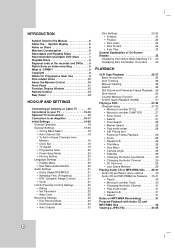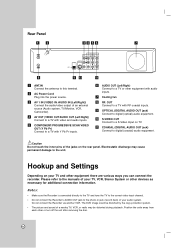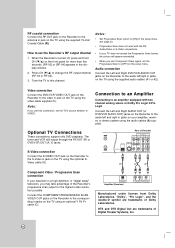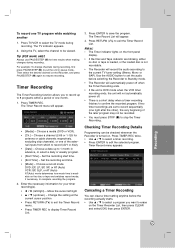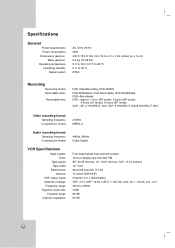Insignia IS-DVD100121 Support Question
Find answers below for this question about Insignia IS-DVD100121.Need a Insignia IS-DVD100121 manual? We have 1 online manual for this item!
Question posted by scott350ubt on April 12th, 2016
Power On Won't Start
The red light is on but the DVD/VCR players won't start. I tried pulling the plug to reset with no success. Is there a solution to this problem? Thanks, Steve
Current Answers
Answer #1: Posted by waelsaidani1 on April 12th, 2016 7:58 PM
Unplug the set from the electrical outlet. Once unplugged, hold down the power button for about 45-60 seconds. Once that time elapses, release the power button, plug back in, and try to power on. If the set responds, the Power supply is possibly getting faulty, in which case a repair may become necessary for continued use. If the set does not respond, it may be a issue with the power supply, or a fault on the main board itself, in which case a repair or replacement will be required.
Related Insignia IS-DVD100121 Manual Pages
Similar Questions
Insignia Is-dvd100121 Problem
My Insignia IS-DVD100121 DVD drawer will not open.
My Insignia IS-DVD100121 DVD drawer will not open.
(Posted by marickpayton 1 year ago)
Insignia Lcd Ns-l37q-10a. No Power
Lightening Power surge, then the TV went OFf. on my Insignia LCD NS-L37Q-10A. NOw I can't get the Po...
Lightening Power surge, then the TV went OFf. on my Insignia LCD NS-L37Q-10A. NOw I can't get the Po...
(Posted by FSUEddie 9 years ago)
Power Indicator Flashes Red
The power indicator on our NS-32E400NA14 flashes red. I just flashes on and off with a red light.
The power indicator on our NS-32E400NA14 flashes red. I just flashes on and off with a red light.
(Posted by mikebrown55205 10 years ago)
Tv Wont Come On Only A Red Light By Power Butten
(Posted by rdoggg36 11 years ago)
I Cannot Get The Discs Memorex Dvd-rw To Read In My Insignia Ns-fsdvdr Recorder
(Posted by mdbrewer 12 years ago)