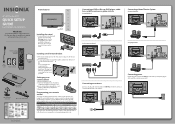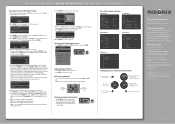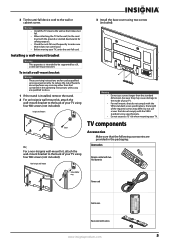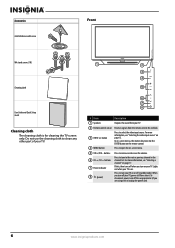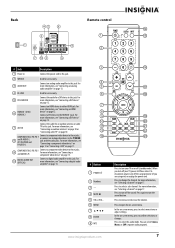Insignia NS-42P650A11 Support Question
Find answers below for this question about Insignia NS-42P650A11.Need a Insignia NS-42P650A11 manual? We have 9 online manuals for this item!
Question posted by rdoggg36 on August 17th, 2012
Tv Wont Come On Only A Red Light By Power Butten
The person who posted this question about this Insignia product did not include a detailed explanation. Please use the "Request More Information" button to the right if more details would help you to answer this question.
Current Answers
Related Insignia NS-42P650A11 Manual Pages
Similar Questions
Tv Will Not Come On And Has No Picture!
I got this tv from a friend about a month back and never tried to power the tv on till today. I plug...
I got this tv from a friend about a month back and never tried to power the tv on till today. I plug...
(Posted by kelisabethdean1993 7 years ago)
Blinking Red Light On Ns-40d420na16?
There is a blinking red light on my 40 inch insignia led tv? Whats up?
There is a blinking red light on my 40 inch insignia led tv? Whats up?
(Posted by henryrandy 7 years ago)
My Tv Model Ns-rc05a-11 Making A Ringing Noise
My tv model NS-RC05A -11 is producing a ringing noise with no sound from the tv but the ringing nois...
My tv model NS-RC05A -11 is producing a ringing noise with no sound from the tv but the ringing nois...
(Posted by Tameka1029 8 years ago)
Insignia Plasma 42 Ns-42p650a11 Wont Turn On Common Problem
(Posted by PEP1abdoa 10 years ago)
Tv Wont Turn On
My insignia was working fine this morning and when i came home i tried to turn on my tv and the red ...
My insignia was working fine this morning and when i came home i tried to turn on my tv and the red ...
(Posted by JayneBartello 12 years ago)