IBM x3650 Support Question
Find answers below for this question about IBM x3650 - System M2 - 7947.Need a IBM x3650 manual? We have 1 online manual for this item!
Question posted by sevspi on July 24th, 2014
What Is The Tape Drive Port On An Ibm X3650 M1
The person who posted this question about this IBM product did not include a detailed explanation. Please use the "Request More Information" button to the right if more details would help you to answer this question.
Current Answers
There are currently no answers that have been posted for this question.
Be the first to post an answer! Remember that you can earn up to 1,100 points for every answer you submit. The better the quality of your answer, the better chance it has to be accepted.
Be the first to post an answer! Remember that you can earn up to 1,100 points for every answer you submit. The better the quality of your answer, the better chance it has to be accepted.
Related IBM x3650 Manual Pages
User Guide - Page 5


The System x3650 M2 Type 7947 server 1 The IBM Documentation CD 3
Hardware and software requirements 3 Using the Documentation Browser 3 Related documentation 4 Notices and statements in this document 6 Features and specifications 6 What your server offers 8 Reliability, availability, and serviceability features 11 IBM Systems Director 12 The UpdateXpress System Pack Installer 13 Server...
User Guide - Page 6


... Removing a USB hypervisor memory key 104 Installing an Ethernet adapter 105 Installing an optional CD-RW/DVD drive 105 Completing the installation 106 Replacing the server cover 107 Connecting the external cables 108 Updating the server... service and support 132 Hardware service and support 132 IBM Taiwan product service 132
iv System x3650 M2 Type 7947: Installation and User's Guide
User Guide - Page 17


... features make it possible for you to customize the system hardware to meet your IBM® System x3650 M2 Type 7947 server, instructions for installing optional devices, and instructions for setting up -to twelve 2.5-inch SAS hot-swap hard disk drive bays.
1. For information about the terms of technology, best practices, and innovative solutions; The...
User Guide - Page 18


... about the server in the following illustration.
2 System x3650 M2 Type 7947: Installation and User's Guide Product name
Machine type Model number Serial number
IBM System x3650 M2 server
7947
The model number and serial number are not described in the documentation that comes with eight SAS hard disk drive bays.
To check for documentation updates.
The SAS...
User Guide - Page 19


...drive. Note: The illustrations in Portable Document Format (PDF) and includes the IBM Documentation Browser to help you find information quickly. Hardware and software requirements
The IBM... The IBM Documentation CD
The IBM Documentation CD contains documentation for complete rack installation and removal instructions. The System x3650 M2 Type 7947 server 3 You can download an IBM ServerGuide ...
User Guide - Page 20


...Hat Linux, insert the CD into the CD or DVD drive and click Start --> Run. It contains translated caution and...document contains instructions for service technicians.
4 System x3650 M2 Type 7947: Installation and User's Guide
Related documentation
This Installation and ..., type a word or word string in PDF on the IBM Documentation CD.
The following command from the Product menu. then...
User Guide - Page 23


...ports (two on system board and two additional ports when the optional IBM Dual-Port 1 Gb Ethernet Daughter Card is installed) remote keyboard, video, mouse, and remote hard disk drive capabilities v Dedicated or shared management network connections v Six-port...module (IMM).
The System x3650 M2 Type 7947 server 7 altitude: 0...ports on the SAS riser card v Two video ports (one on front and one tape...
User Guide - Page 25


... controller configuration - Hard disk drive health - You can send to IBM service and support. Mapping the CD or DVD drive, diskette drive, and USB flash drive on the integrated USB memory. The information is an IBM Systems Director extension that includes events from a Web browser. Chapter 1. Installed hardware - The System x3650 M2 Type 7947 server 9 This enables you can...
User Guide - Page 26


... stores data in two pairs of memory through memory mirroring. v IBM ServerGuide Setup and Installation CD The ServerGuide Setup and Installation CD, which support connection to help you can add, remove, or replace hard disk drives without user intervention.
10 System x3650 M2 Type 7947: Installation and User's Guide v Integrated network support The server comes...
User Guide - Page 27


... design features are reliability, availability, and serviceability (RAS). The System x3650 M2 Type 7947 server 11 v Systems-management capabilities The server contains an integrated management...IBM Virtual Media Key provides remote presence and blue-screen capture capability. The addition of the server when you need it, and the ease with speed-sensing capability v Hot-swap hard disk drives...
User Guide - Page 28


..., power supplies, and SAS (hot-swap-drive) backplane v Wake on LAN capability
IBM Systems Director
IBM Systems Director is focused on driving these systems relate to one another, and ...creating a configuration plan that can apply those setting to multiple systems
12 System x3650 M2 Type 7947: Installation and User's Guide These common tasks include discovery, inventory, configuration, ...
User Guide - Page 50
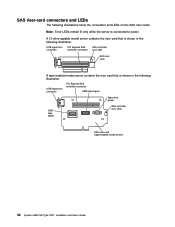
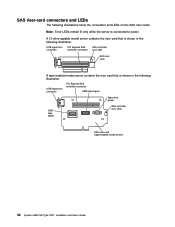
... connectors and LEDs on the SAS riser cards. USB hypervisor connector
PCI Express SAS controller connector
SATA tape signal
Tape drive power
USB tape signal
SAS controller error LED
SAS riser card (tape-enabled model server)
34 System x3650 M2 Type 7947: Installation and User's Guide Note: Error LEDs remain lit only while the server is shown in...
User Guide - Page 76
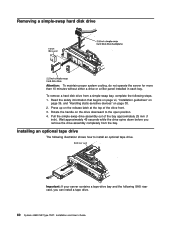
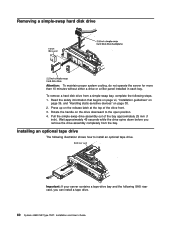
... at the top of the bay approximately 25 mm (1
inch). Wait approximately 45 seconds while the drive spins down before you can install a tape drive.
60 System x3650 M2 Type 7947: Installation and User's Guide Removing a simple-swap hard disk drive
Attention: To maintain proper system cooling, do not operate the server for more than 10 minutes...
User Guide - Page 77
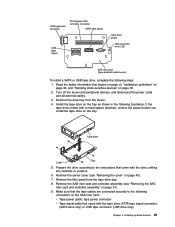
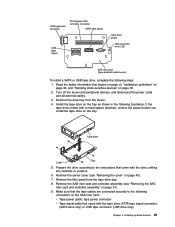
...with the tape drive: SATA tape signal connector
(SATA drive only) or USB tape connector (USB drive only)
Chapter 2. USB hypervisor connector
PCI Express SAS controller connector
SATA tape signal
USB tape signal
Tape drive power
SAS controller error LED
SAS riser card (tape-enabled model server)
To install a SATA or USB tape drive, complete the following steps: 1. If the tape drive comes with...
User Guide - Page 78
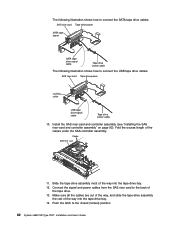
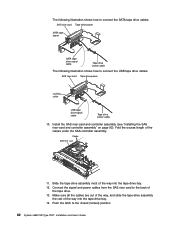
... to connect the SATA tape drive cables.
The following illustration shows how to the back of the cables under the SAS controller assembly.
11. SAS riser card Tape drive power
SATA tape signal
SATA tape drive signal cable
Tape drive power cable
The following illustration shows how to the closed (locked) position.
62 System x3650 M2 Type 7947: Installation and User's Guide...
User Guide - Page 109
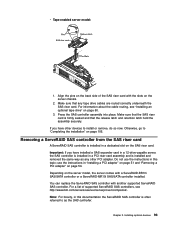
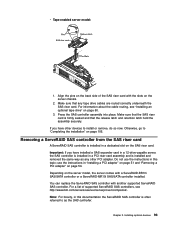
...ServeRAID SAS controllers, see "Installing an optional tape drive" on the SAS riser card. For information about the cable routing, see http://www.ibm.com/servers/eserver/serverproven/compat/us/. Press...SAS controller from the SAS riser card
A ServeRAID SAS controller is often referred to as any tape drive cables are routed correctly underneath the SAS riser card. For a list of the SAS riser...
User Guide - Page 117
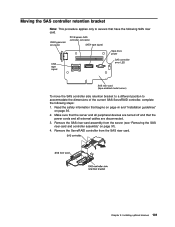
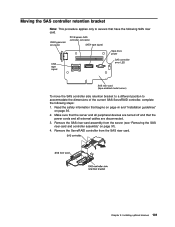
... the current SAS ServeRAID controller, complete the following SAS riser card. USB hypervisor connector
PCI Express SAS controller connector
SATA tape signal
Tape drive power
USB tape signal
SAS controller error LED
SAS riser card (tape-enabled model server)
To move the SAS controller side retention bracket to a different position to servers that have the...
User Guide - Page 159
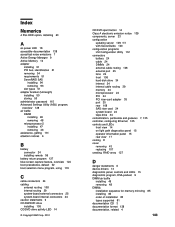
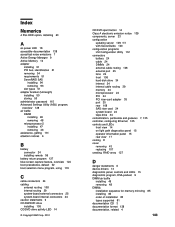
...25 system-board internal connectors 24 caution statements 6 CD-RW/DVD drive installing 105 CD/DVD drive activity LED 14
© Copyright IBM Corp. 2010
CD/DVD-eject button 14 Class A electronic emission ...memory 24 microprocessor 24 PCI 24 PCI riser-card adapter 35 port 25 rear 108 SAS riser card 34 system board 24 tape drive 34 contamination, particulate and gaseous 7, 135 controller, configuring ...
User Guide - Page 160


... 94 SAS riser-card and controller assembly 92 SAS/SATA 4 Pac HDD option 63 simple-swap drive 59 simple-swap hard disk drive 58 tape drive 60 USB hypervisor memory key 103 integrated management module, about 8 internal cable routing 39 IP address, obtaining for Web interface 124
144 System x3650 M2 Type 7947: Installation and User's Guide
User Guide - Page 162
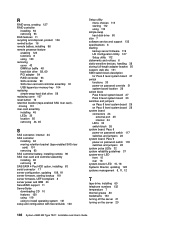
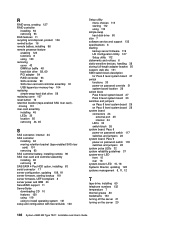
...8 level system board 26 on Pass 9 level system board 28 system board connectors 24
external port 25 internal 24 LEDs 32 switch block 26 system board, Pass 8 power-on password switch 117...8, 11, 12
T
tape drive, installing 60 telephone numbers 132 temperature 7 thermal grease 80 trademarks 133 turning off the server 21 turning on the server 20
146 System x3650 M2 Type 7947: Installation and User's ...
Similar Questions
What Is The Max Memory For A Ibm X3650 M1
(Posted by twisdurtt 9 years ago)
How To Restore Backup Bios Without Diskette Drive Ibm X3650
(Posted by gthph 10 years ago)
Adding A Hot Swap Drive To 3400m2
Hi I would like to add a hot swap drive to my 3400 M2. Can yuo provide one and what is the current p...
Hi I would like to add a hot swap drive to my 3400 M2. Can yuo provide one and what is the current p...
(Posted by support915 11 years ago)

