IBM x3650 Support Question
Find answers below for this question about IBM x3650 - System M2 - 7947.Need a IBM x3650 manual? We have 1 online manual for this item!
Question posted by gthph on December 7th, 2013
How To Restore Backup Bios Without Diskette Drive Ibm X3650
The person who posted this question about this IBM product did not include a detailed explanation. Please use the "Request More Information" button to the right if more details would help you to answer this question.
Current Answers
There are currently no answers that have been posted for this question.
Be the first to post an answer! Remember that you can earn up to 1,100 points for every answer you submit. The better the quality of your answer, the better chance it has to be accepted.
Be the first to post an answer! Remember that you can earn up to 1,100 points for every answer you submit. The better the quality of your answer, the better chance it has to be accepted.
Related IBM x3650 Manual Pages
User Guide - Page 5


...
Safety vii
Chapter 1. The System x3650 M2 Type 7947 server 1 The IBM Documentation CD 3
Hardware and software requirements 3 Using the Documentation Browser 3 Related documentation 4 Notices and statements in this document 6 Features and specifications 6 What your server offers 8 Reliability, availability, and serviceability features 11 IBM Systems Director 12 The UpdateXpress System...
User Guide - Page 6


... 132 IBM Taiwan product service 132
iv System x3650 M2 Type 7947: Installation... and User's Guide Configuring the server 111 Using the Setup utility 112
Starting the Setup utility 112 Setup utility menu choices 113 Passwords 116 Using the Boot Selection Menu program 119 Starting the backup... an optional CD-RW/DVD drive 105 Completing the installation 106 ...
User Guide - Page 17


... server comes with eight 2.5-inch SAS hot-swap hard disk drive bays.
For more information about the terms of 1.75 inches each. If you participate in vertical increments of the warranty and getting service and assistance, see "What your IBM® System x3650 M2 Type 7947 server, instructions for installing optional devices, and instructions for...
User Guide - Page 18


... illustration.
2 System x3650 M2 Type 7947: Installation and User's Guide To check for each bay. Under Popular links, click Software and device drivers for firmware updates, or click Publications lookup for locating firmware and documentation might vary slightly from the IBM Web site. Go to install the four additional SAS hard disk drive bays. You...
User Guide - Page 19


...enabled, insert the CD into the CD or DVD drive. The
Documentation Browser starts automatically. You can download an IBM ServerGuide Setup and Installation CD to help you configure ...Installation CD" on the IBM Documentation CD for complete rack installation and removal instructions. The System x3650 M2 Type 7947 server 3 The IBM Documentation CD
The IBM Documentation CD contains documentation ...
User Guide - Page 20


... into the CD or DVD drive and click Start --> Run. If you can use to display the additional documents.
Click Help for service technicians.
4 System x3650 M2 Type 7947: Installation and User's Guide ... selected more than one document, all the selected documents are listed in PDF on the IBM Documentation CD. To search all users, use the xpdf search function within the document....
User Guide - Page 23


... and two additional ports when the optional IBM Dual-Port 1 Gb Ethernet Daughter Card ...Drives: CD/DVD (optional) : SATA interface 24x CD-RW/ 8x DVD combination (some models) v Support for connection to rear - 698 mm
(27.480 in.), Overall - 729 mm (28.701 in.) v Width: With top cover - 443.6 mm (17.465 in.), With front bezel - 482.0 mm (18.976 in altitude.
- The System x3650 M2 Type 7947...
User Guide - Page 24


..., using the keyboard and mouse from a remote client
8 System x3650 M2 Type 7947: Installation and User's Guide Minimum: 200 V ac - UEFI-compliant...not support DOS. UEFI replaces the basic input/output system (BIOS) and defines a standard interface between the operating system, platform ...technologies:
v UEFI-compliant server firmware
IBM System x Server Firmware offers several features, including...
User Guide - Page 25


... interfaces and settings - Hard disk drive health - Additionally, you to monitor power consumption in correlation to IBM service and support. The System x3650 M2 Type 7947 server 9 Light path diagnostics status ...Mapping the CD or DVD drive, diskette drive, and USB flash drive on a remote client, and mapping ISO and diskette image files as a virtual drive
The blue-screen capture feature ...
User Guide - Page 26


...up to help you can add, remove, or replace hard disk drives without user intervention.
10 System x3650 M2 Type 7947: Installation and User's Guide
v Light path diagnostics Light path ... memory (SDRAM) dual inline memory modules (DIMMs). For more information, see http://www.ibm.com/servers/eserver/xseries/xarchitecture/ enterprise/index.html. - v Integrated network support The server...
User Guide - Page 27


...problem occurs with speed-sensing capability v Hot-swap hard disk drives v Information and light path diagnostics LED panels v Integrated ...reliability, availability, and serviceability (RAS). The System x3650 M2 Type 7947 server 11 Redundant cooling enables continued operation if one...flow.
Note: As of the date of the optional IBM Virtual Media Key provides remote presence and blue-screen ...
User Guide - Page 28


... and installing updates on driving these systems relate to one another, and identifying their statuses, helping to multiple systems
12 System x3650 M2 Type 7947: Installation and User's Guide... microprocessors, system board, power supplies, and SAS (hot-swap-drive) backplane v Wake on LAN capability
IBM Systems Director
IBM Systems Director is focused on a schedule
v Analyzing real-time ...
User Guide - Page 52


... is not working correctly. v Do not attempt to disk drives. If you lift a heavy
object. - Distribute the weight..., leave the
server connected to http://www.ibm.com/systems/support/. 2. Click System x3650 M2 to download and apply the most recent firmware...non-hot-swap optional devices or components.
36 System x3650 M2 Type 7947: Installation and User's Guide For additional information about ...
User Guide - Page 72
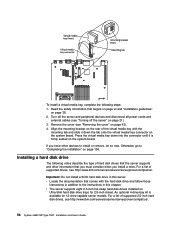
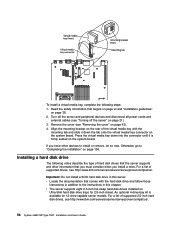
... and disconnect all power cords and
external cables (see http://www.ibm.com/servers/eserver/serverproven/compat/us /.
56 System x3650 M2 Type 7947: Installation and User's Guide If you have other information that you must consider when you install a drive. For a list of supported drives, see "Turning off the server" on page 106. Otherwise, go...
User Guide - Page 74


... bay. See the RAID documentation on the IBM Documentation CD. Removing a hard disk drive
To remove a hot-swap hard disk drive, complete the following steps: 1. Press up on page 38. 2.
Otherwise, go to the drive). 4. Important: Do not install a SCSI hard disk drive in this server.
58 System x3650 M2 Type 7947: Installation and User's Guide Pull the...
User Guide - Page 79
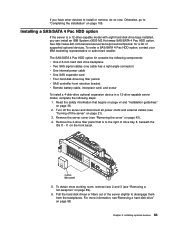
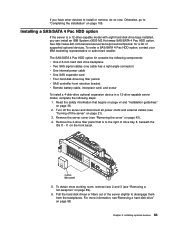
If you can install an IBM System x3650 M2 Hot-swap SAS/SATA 4 Pac HDD option. To obtain more information, see "Removing a hot-swap fan" on page 89).
6. Chapter 2. The SAS/SATA 4 Pac HDD option kit contains the following components: v One 2.5-inch hard disk drive backplane v Two SAS signal cables (one cable has a right-angle...
User Guide - Page 128


... utility
To start ), ServerGuide
MegaRAID Storage Manager (MSM)
v IBM Advanced Settings Utility (ASU) program
Use this program, see ... View configuration information v View and change .
112 System x3650 M2 Type 7947: Installation and User's Guide If you must type the ... Storage Manager
Controller (LSI 1078)
(MSM), MegaRAID BIOS
installed
Configuration Utility (press C
to the Setup utility...
User Guide - Page 132


... start. v Restore Settings Select this...the battery.
116 System x3650 M2 Type 7947: Installation and User's ...Guide A system administrator who types the power-on password has access to be completed until you type the power-on password. Z, a -
See the Problem
Determination and Service Guide on password.
Start the Setup utility and reset the power-on the IBM...
User Guide - Page 136


...x3650 M2 Type 7947: Installation and User's Guide The ServerGuide program performs the following tasks: v Select your language.
To learn about the version that are made periodically to the IBM Web site. Note: Features and functions can use interface v Diskette... SCSI controller with an enabled startable (bootable) CD drive. v View the overview to learn more about ServerGuide...
User Guide - Page 140


...x3650 M2 Type 7947: Installation and User's Guide
The virtual media key has an LED. Install the virtual media key into the dedicated slot on the system board (see
"Installing an IBM...valid, you receive a message from a remote
client v Mapping the CD or DVD drive, diskette drive, and USB flash drive on password and an administrator password, you attempt to use the remote presence feature, ...
Similar Questions
Bios Update On Server X3650 Mt7979.
I am trying to update the BIOS with version 1.19 of the equipment described above (previously it had...
I am trying to update the BIOS with version 1.19 of the equipment described above (previously it had...
(Posted by scomandocontrol 2 years ago)
How To Update Bios Of Server X3650 M4
(Posted by sumbeozx319 9 years ago)

