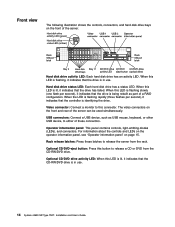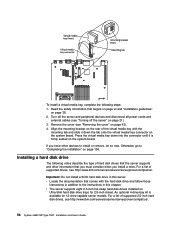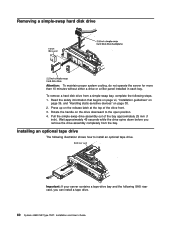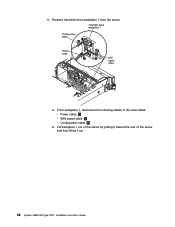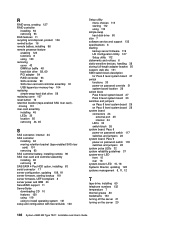IBM x3650 Support Question
Find answers below for this question about IBM x3650 - System M2 - 7947.Need a IBM x3650 manual? We have 1 online manual for this item!
Question posted by raidatome on October 12th, 2014
How To Replace A Hard Drive X3650
The person who posted this question about this IBM product did not include a detailed explanation. Please use the "Request More Information" button to the right if more details would help you to answer this question.
Current Answers
Answer #1: Posted by bengirlxD on October 12th, 2014 9:05 AM
Here is a video showing how to do so:
Feel free to resubmit the question if you didn't find it useful.
Related IBM x3650 Manual Pages
Similar Questions
Where Is The Hard Drive On The 4840-532?
Where is the hard drive on the 4840-532?
Where is the hard drive on the 4840-532?
(Posted by JimPerullo 6 years ago)
What Is The Tape Drive Port On An Ibm X3650 M1
(Posted by sevspi 9 years ago)
Hard Drive Not Detecting After Reloading A Hard Disk.
i can not install a fresh copy of os due to this problem
i can not install a fresh copy of os due to this problem
(Posted by bishwajitmoon 9 years ago)
How To Install Drive Expansion On Ibm X3650 M4
(Posted by tdCut 10 years ago)
How To Restore Backup Bios Without Diskette Drive Ibm X3650
(Posted by gthph 10 years ago)