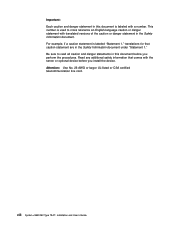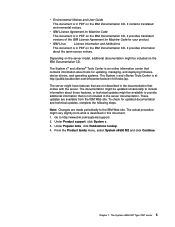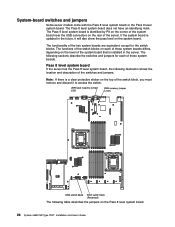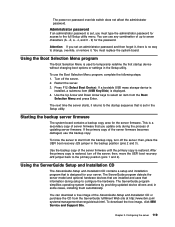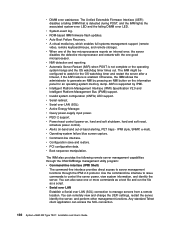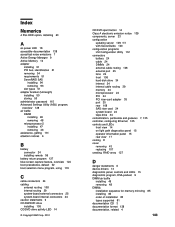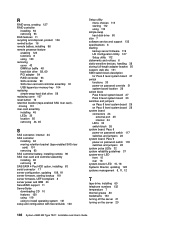IBM x3650 Support Question
Find answers below for this question about IBM x3650 - System M2 - 7947.Need a IBM x3650 manual? We have 1 online manual for this item!
Question posted by scomandocontrol on December 8th, 2021
Bios Update On Server X3650 Mt7979.
I am trying to update the BIOS with version 1.19 of the equipment described above (previously it had 1.03), after passing it the corresponding parameters it kept presenting this message " Saving current level of POST/BIOS" after several hours it is still there and there is no progress in the process, why could it be taking so long?
Current Answers
Answer #1: Posted by hzplj9 on December 8th, 2021 11:25 AM
Download this service utility document which should enable you to solve your problem.
https://www.manualslib.com/manual/1126328/Ibm-System-X3650-Type-7979.html
Hope that helps.
Answer #2: Posted by SonuKumar on December 9th, 2021 8:07 AM
Please respond to my effort to provide you with the best possible solution by using the "Acceptable Solution" and/or the "Helpful" buttons when the answer has proven to be helpful.
Regards,
Sonu
Your search handyman for all e-support needs!!
Related IBM x3650 Manual Pages
Similar Questions
How To Update Bios Of Server X3650 M4
(Posted by sumbeozx319 9 years ago)
How To Setup Raid Configuration On Ibm Server X3650 M3
(Posted by bambtr 10 years ago)
How To Start Raid Configuration On Ibm Server X3650 M4
(Posted by cyri2chiefy 10 years ago)