IBM x3400 Support Question
Find answers below for this question about IBM x3400 - System - 7975.Need a IBM x3400 manual? We have 2 online manuals for this item!
Question posted by support915 on December 28th, 2012
Adding A Hot Swap Drive To 3400m2
Hi I would like to add a hot swap drive to my 3400 M2. Can yuo provide one and what is the current price. I require around 500GB
Thanks
Current Answers
There are currently no answers that have been posted for this question.
Be the first to post an answer! Remember that you can earn up to 1,100 points for every answer you submit. The better the quality of your answer, the better chance it has to be accepted.
Be the first to post an answer! Remember that you can earn up to 1,100 points for every answer you submit. The better the quality of your answer, the better chance it has to be accepted.
Related IBM x3400 Manual Pages
User Guide - Page 26
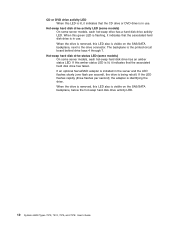
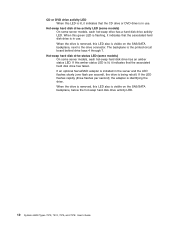
... rebuilt. The backplane is visible on the SAS/SATA backplane, below the hot-swap hard disk drive activity LED.
12 System x3400 Types 7973, 7974, 7975, and 7976: User's Guide
Hot-swap hard disk drive status LED (some models) On some server models, each hot-swap hard disk drive has an amber status LED. If an optional ServeRAID adapter is installed...
User Guide - Page 55


... guidelines"
on page 26. 4. Carefully grasp the dust shield and pull it on might cause all SATA hard
disk drives; To install a hot-swap hard disk drive, complete the following information: v The hot-swap drives must
order the 4-drive backplane option kit. Place your finger on the depression area on the system board. Make sure that you want...
User Guide - Page 56


...rebuilt.
Note: If the server is in open position)
c.
Device
ID
Drive bay 4
0
Drive bay 5
1
Drive bay 6
2
Drive bay 7
3
Drive bay 8
4
Drive bay 9
5
42 System x3400 Types 7973, 7974, 7975, and 7976: User's Guide
If the amber hard disk drive status LED for RAID operation using ServeRAID Manager.
8.
The hot-swap-drive backplane controls the IDs for the hard disk...
User Guide - Page 59


...: The combination signal/power cable connects to the system board and simple-swap SATA backplate to provide signal and power to an optional optical device or tape drive. Hot-swap SAS and hot-swap SATA models come with the signal cable and power cable connected to an ATA 100 signal cable. The blue connector is attached to...
User Guide - Page 108


...following text to the end of this file after modification.
94 System x3400 Types 7973, 7974, 7975, and 7976: User's Guide
Add the following steps to modify the /etc/lilo.conf file:
a. ... system. 1.
append="console=ttyS0,19200n8 console=tty1"
g. Comment out the message=/boot/message line by adding a # at the beginning of the /etc/securetty file to enable a user to log in through...
User Guide - Page 110


...:
# This will allow you to only Monitor the OS boot via SOL 3. Add the following five lines between the two title= sections:
# This will allow you...to the kernel/ line of the graphical user interface. Comment out the splashimage= line by adding a # at this line. 2. Modified /etc/lilo.conf contents prompt timeout=50 default...hd0,0)
96 System x3400 Types 7973, 7974, 7975, and 7976: User's Guide
User Guide - Page 113


Add the following line before the first title line:
# This will allow you to only Monitor the OS boot via ...will allow you to Interact with the OS boot via SOL c. Comment out the gfxmenu line by adding a # in front of the first title section:
console=ttyS0,19200 console=tty1 e.
Add the following examples show the original content of the /boot/grub/menu.lst file and the content...
User Guide - Page 120


...Maximum memory might require replacement of the standard memory with respect to hard disk drive capacity or ...products is provided by third parties. Support (if any standard hard disk drives and population...Java and all hard disk drive bays with the largest currently supported drives that are available from IBM...party, not IBM.
106 System x3400 Types 7973, 7974, 7975, and 7976: User's Guide These...
User Guide - Page 127
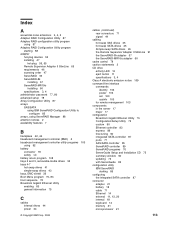
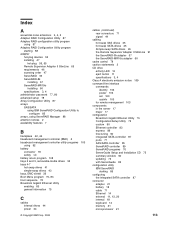
...RAID Configuration Utility program
starting 88 adapter
hot-plug devices 56 installing 47
hot-plug 56, 65 Remote Supervisor Adapter II SlimLine 65 requirements 46 scanning order 47 ServeRAID 56 ...connector 18 safety viii battery return program 108 bays 2 and 3, removable-media drives 36 bays 4-7 hot-swap drives 41 simple-swap drives 43 bays, EMC shield 36 Boot Menu program 75, 83 boot sequence 78...
User Guide - Page 129
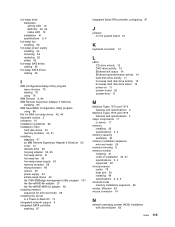
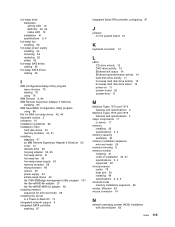
... Ethernet link status 14 Ethernet transmit/receive activity 14 hard disk drive activity 11 hot-swap hard disk drive activity 12 hot-swap hard disk drive status 12 power-on 11 system board 22 system-error 11
M
Machine Types 7973 and 7974 features and specifications 3
Machine Types 7975 and 7976 features and specifications 4
major components 17 in server...
User Guide - Page 131
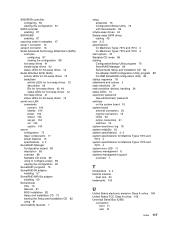
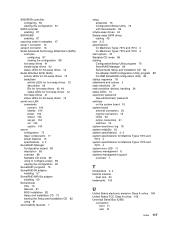
... configuring 87 viewing the configuration 88
hot-swap drives 41 simple-swap drives 43 status LEDs for hot-swap drives 12 Serial Attached SCSI (SAS) activity LEDs for hot-swap drives 12 backplane
activity LEDs for hot-swap drives 12 description 42 IDs for hot-swap drives 42, 44 status LEDs for hot-swap drives 12 hot-swap drives 41 status LEDs for hot-swap drives 12 serial over LAN commands connect...
Installation Guide - Page 22
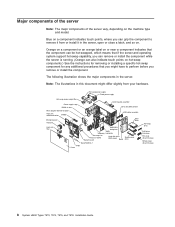
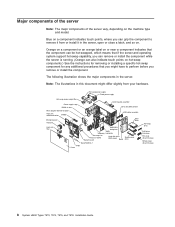
...
Heat sink filler
SAS/SATA
backplane
Fan
SATA
assembly backplate
Hot-swap fan Processor baffle System board
Hard disk drive EMC shield Bezel
Simple-swap drive
ServeRAID 8k-1
VRM Cover
Hot-swap drive
DVD drive trim piece Hot-swap drive trim piece
Simple-swap drive trim piece
8 System x3400 Types 7973, 7974, 7975, and 7976: Installation Guide Orange on a component or an orange label...
Installation Guide - Page 24
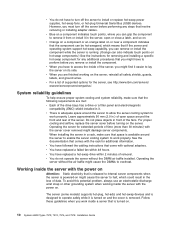
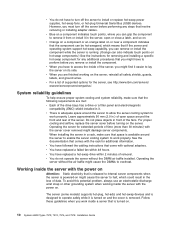
...the power on .
10 System x3400 Types 7973, 7974, 7975, and 7976: Installation Guide
The server (some models) supports hot-plug, hot-add, and hot-swap devices and is released to halt...server that the following requirements are finished working inside of the fans. v You have replaced a hot-swap drive within 48 hours. v There is running. (Orange can be hot-swapped, which could result ...
Installation Guide - Page 37


... server supports and other equipment that comes with hot-swap SAS or hot-swap SATA hard disk drives. conversion kit. v The sequence for the server, see whether you are protected by having all SATA hard
disk drives;
Bay 1 Bay 2 Bay 3
Bay 4 Bay 5 Bay 6 Bay 7
The following information: v The hot-swap drives must be sure to set the SATA or...
Installation Guide - Page 42
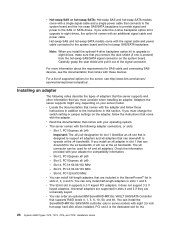
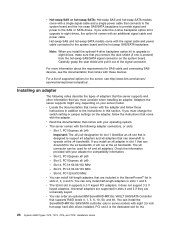
... the requirements for ...drives, make sure that are universally keyed.
Note: When you remove the dust shield (if one is present) from the hot-swap SAS/SATA signal connector on your adapter for the
28 System x3400 Types 7973, 7974, 7975... board and the hot-swap SAS/SATA backplane to provide signal and power to the SAS or SATA drives. Check the information provided with an additional signal...
Installation Guide - Page 55


... information about the power supply. DC power LED This green LED provides status information about the power supply.
Chapter 3. USB connectors Connect USB devices to this connector.
Video connector Connect a monitor to this connector.
For any other combination of the non-hot-swap server models. Parallel connector Connect a parallel device to this connector...
Installation Guide - Page 68


...to the end of the first label=linux line: -Monitor
f. c. Comment out the message=/boot/message line by adding a # at the beginning of this line. Add the following text to the end of the # Run gettys in as a root user to modify the /etc/...content of the /etc/lilo.conf file and the content of this file after modification.
54 System x3400 Types 7973, 7974, 7975, and 7976: Installation Guide
Installation Guide - Page 70


... out the splashimage= line by adding a # at this line. 2. Add the following five lines between the... two title= sections:
# This will allow you to only Monitor the OS boot via SOL 3. GRUB configuration: If you to Interact with the OS boot via SOL title Red Hat Linux (2.4.9-e.12smp) SOL Interactive
root (hd0,0)
56 System x3400 Types 7973, 7974, 7975...
Installation Guide - Page 73


.../initrd
# This will allow you to Interact with a line break. Comment out the gfxmenu line by adding a # in front of this file after modification. Append the following examples show the original content of ...the /boot/grub/menu.lst file and the content of the word gfxmenu. Add the following text to the first title line:
SOL Monitor d. In your file, the entire entry...
Installation Guide - Page 110


...available from IBM.
Maximum memory might require replacement of the standard memory with respect...drive bays with the largest currently supported drives that are ServerProven, including but not limited to hard disk drive..., not IBM.
96 System x3400 Types 7973, 7974, 7975, and 7976: Installation Guide
Total... others.
Cell Broadband Engine is provided by third parties. Linux is a ...
Similar Questions
Where Is The Hard Drive On The 4840-532?
Where is the hard drive on the 4840-532?
Where is the hard drive on the 4840-532?
(Posted by JimPerullo 6 years ago)
Ibm Sytem X 3655 Amber Light On Disk Drive
I have an amber light on a disk drive that came after a random reboot of our IBM System X3655 that's...
I have an amber light on a disk drive that came after a random reboot of our IBM System X3655 that's...
(Posted by kbonner70 11 years ago)
How Many Gb Hard Disk Ibm System X3400 7975 Cant Support?
(Posted by edijempol 11 years ago)
Drive Not Show
i have installed ibmx3400 server & create 2 logical drive what in my computer it shows only c-dr...
i have installed ibmx3400 server & create 2 logical drive what in my computer it shows only c-dr...
(Posted by thobuk 11 years ago)
Orange Led On System X3400 M3
why the orange LED on system x3400 M3 is on when I apply added 2 MB memory?
why the orange LED on system x3400 M3 is on when I apply added 2 MB memory?
(Posted by ticomnet 12 years ago)

