IBM x3650 Support Question
Find answers below for this question about IBM x3650 - System M2 - 7947.Need a IBM x3650 manual? We have 1 online manual for this item!
Question posted by twisdurtt on June 2nd, 2014
What Is The Max Memory For A Ibm X3650 M1
The person who posted this question about this IBM product did not include a detailed explanation. Please use the "Request More Information" button to the right if more details would help you to answer this question.
Current Answers
There are currently no answers that have been posted for this question.
Be the first to post an answer! Remember that you can earn up to 1,100 points for every answer you submit. The better the quality of your answer, the better chance it has to be accepted.
Be the first to post an answer! Remember that you can earn up to 1,100 points for every answer you submit. The better the quality of your answer, the better chance it has to be accepted.
Related IBM x3650 Manual Pages
User Guide - Page 5


... tape drive 60 Installing a SAS/SATA 4 Pac HDD option 63 Installing a second microprocessor 76 Thermal grease 80 Installing a memory module 81
© Copyright IBM Corp. 2010
iii The System x3650 M2 Type 7947 server 1 The IBM Documentation CD 3
Hardware and software requirements 3 Using the Documentation Browser 3 Related documentation 4 Notices and statements in this document...
User Guide - Page 6


... 131 Software service and support 132 Hardware service and support 132 IBM Taiwan product service 132
iv System x3650 M2 Type 7947: Installation and User's Guide Getting help and technical assistance 131 ...system without using ServerGuide 121 Using the integrated management module 121 Using the USB memory key for VMware hypervisor 123 Using the remote presence capability and blue-screen ...
User Guide - Page 12
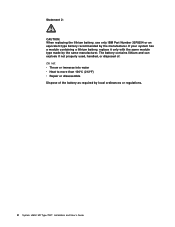
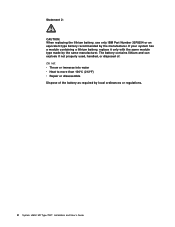
... can explode if not properly used, handled, or disposed of the battery as required by the manufacturer. x System x3650 M2 Type 7947: Installation and User's Guide
Statement 2: CAUTION: When replacing the lithium battery, use only IBM Part Number 33F8354 or an equivalent type battery recommended by local ordinances or regulations. Do not: v Throw or...
User Guide - Page 17


... more information about the IBM client reference program, see the Problem Determination and Service Guide that require superior microprocessor performance, efficient memory management, and flexibility.
...the server. From this personalized page, you can obtain up your IBM® System x3650 M2 Type 7947 server, instructions for installing optional devices, and instructions for your needs ...
User Guide - Page 18


... a server with the server, and the documentation might vary slightly from the IBM Web site. The following illustration.
2 System x3650 M2 Type 7947: Installation and User's Guide
Procedures for documentation updates. Product name
Machine type Model number Serial number
IBM System x3650 M2 server
7947
The model number and serial number are made periodically to install the four...
User Guide - Page 19


.../. For a list of the documents, and view documents, using Adobe Acrobat Reader or xpdf. The System x3650 M2 Type 7947 server 3 Note: The illustrations in the language for that region (if available). You can download an IBM ServerGuide Setup and Installation CD to help you find information quickly. If a document is enabled, insert the...
User Guide - Page 20


...Warranty and Support Information
This document is in Portable Document Format (PDF) on the IBM Documentation CD. Some documents might be in the Search field and click Search.
Click... occurrences. Click a document to view it contains information for service technicians.
4 System x3650 M2 Type 7947: Installation and User's Guide
It contains information about the server, including how to set...
User Guide - Page 21
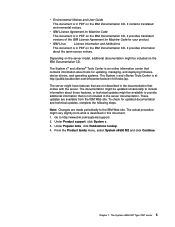
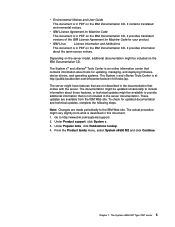
... on the IBM Documentation CD.
It provides information about those features, or technical updates might vary slightly from the IBM Web site. Depending on the server model, additional documentation might be updated occasionally to http://www.ibm.com/systems/support/. 2.
The documentation might be available to the IBM Web site. The System x3650 M2 Type 7947 server 5
User Guide - Page 23


...)
v Humidity: - The System x3650 M2 Type 7947 server 7 RAID is installed) remote...PCI Express x8 slots (x8 lanes) each, standard v Support for Intel Extended Memory 64 Technology (EM64T)
Note:
v Use the Setup utility to determine the type ...connector, and one on system board and two additional ports when the optional IBM Dual-Port 1 Gb Ethernet Daughter Card is shared among the cores v Support...
User Guide - Page 24


...remote client
8 System x3650 M2 Type 7947: Installation and User's ...Guide
If an environmental condition exceeds a threshold or if a system component fails, the IMM lights LEDs to help you diagnose the problem, records the error in a single chip. The remote presence feature provides the following features and technologies:
v UEFI-compliant server firmware
IBM...
User Guide - Page 25


... memory. Service processor status and configuration - For more information, see the IBM Systems Director documentation on the IBM Systems Director CD, or see the IBM Director documentation on the IBM ...-management interface and view them, using IBM Systems Director. System configuration - The System x3650 M2 Type 7947 server 9 Hard disk drive health - This enables you can use...
User Guide - Page 26


v IBM ServerGuide Setup and Installation CD The ServerGuide Setup and Installation CD, which support connection to a 10 Mbps, 100 Mbps, or 1000 Mbps network.
If a problem occurs with two integrated Broadcom Gigabit Ethernet controllers, which you can add, remove, or replace hard disk drives without user intervention.
10 System x3650 M2 Type 7947: Installation and...
User Guide - Page 27


... LED panels v Integrated management module (service processor) v Memory mirroring
Chapter 1. Note: As of the date of the optional IBM Virtual Media Key provides remote presence and blue-screen capture ... to two 675-watt ac power supplies, which provide redundant cooling. The System x3650 M2 Type 7947 server 11 v Redundant cooling and power capabilities The server supports three hot-swap fans...
User Guide - Page 28


...(I2C) bus v Upgradeable POST, UEFI, diagnostics, service processor microcode, and read-only memory (ROM) resident code, locally or over the LAN v Vital product data (VPD) on..., and SAS (hot-swap-drive) backplane v Wake on LAN capability
IBM Systems Director
IBM Systems Director is focused on the network with business needs. These common tasks...x3650 M2 Type 7947: Installation and User's Guide
User Guide - Page 29


...installed device drivers and firmware in the server and installs available updates. The System x3650 M2 Type 7947 server 13
Chapter 1. For additional information and to download the UpdateXpress System Pack ...turn the server on the IBM Systems Director DVD that comes with the server and the IBM xSeries Systems Management Web page at http://publib.boulder.ibm.com/infocenter/ toolsctr/v1r0/index...
User Guide - Page 31


... panel. v System-error LED: When this LED is turned off this LED locally.
The System x3650 M2 Type 7947 server 15 You can use the IMM Web interface. v Ethernet activity LEDs: When any of these...of the operator information panel. To wake the server, press the power-control button or use IBM Systems Director to turn on LED: Press this LED to the left to access the light ...
User Guide - Page 92


...type of microprocessor that the server supports and other code updates for your IBM marketing representative or authorized reseller. These microprocessors are 64-bit dual-core or... memory controller frequency, core frequency, power segment, cache size, and type. v Read the documentation that comes with the microprocessor to install the second microprocessor.
76 System x3650 M2 Type 7947:...
User Guide - Page 140


...use by the server v Uploading a diskette image to the IMM memory and mapping it to determine whether it down.
124 System x3650 M2 Type 7947: Installation and User's Guide However, you cannot remotely mount or...Install the virtual media key into the dedicated slot on the system board (see
"Installing an IBM Virtual Media Key" on the client system. Obtaining the IP address for the IMM.
Without...
User Guide - Page 150


...IBM.
134 System x3650 M2 Type 7947: Installation and User's Guide
Maximum internal hard disk drive capacities assume the replacement of Sony Computer Entertainment, Inc., in the United States, other countries.
other countries, or both . When referring to non-IBM...Java and all hard disk drive bays with an optional memory module. When referring to the implied warranties of all ...
User Guide - Page 160


...DIMM 85 Ethernet adapter 105 full-length adapter bracket 50 hard disk drive 56 IBM Virtual Media Key 55 memory module 85 microprocessor 76 microprocessor 2 air baffle 46, 47 PCI adapter 51 ... drive 60 USB hypervisor memory key 103 integrated management module, about 8 internal cable routing 39 IP address, obtaining for Web interface 124
144 System x3650 M2 Type 7947: Installation and User's Guide
Similar Questions
818336u Service Manual
only 512 mb displayed ? from two 1gb ddr ram sticks
only 512 mb displayed ? from two 1gb ddr ram sticks
(Posted by rafquinones 9 years ago)
What Is The Tape Drive Port On An Ibm X3650 M1
(Posted by sevspi 9 years ago)
What Order Should I Install Mixed Memory In Ibm X3650 M2 Server
(Posted by niadfgh 10 years ago)

