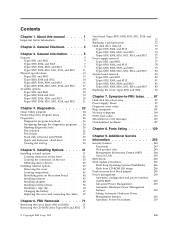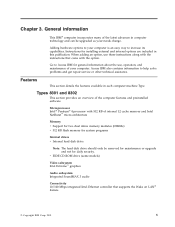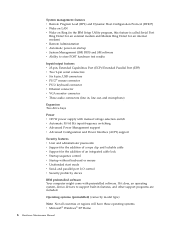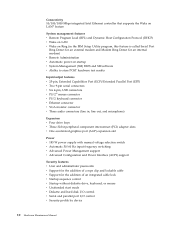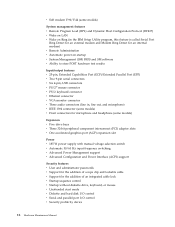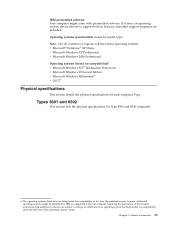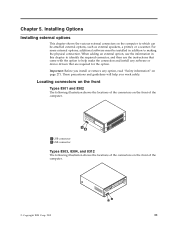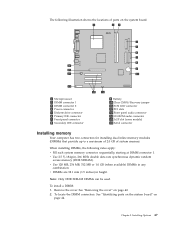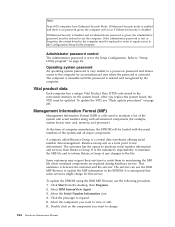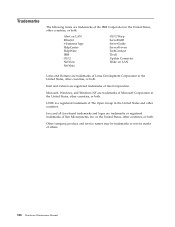IBM 8303 Support Question
Find answers below for this question about IBM 8303 - NetVista M42 - 256 MB RAM.Need a IBM 8303 manual? We have 1 online manual for this item!
Question posted by rfq2 on March 9th, 2013
Ibm Desktop 8030 Sau Driver
Ibm Desktop 8030 sau Driver Not to be install my systems
plz give me Ibm Desktop 8030 sau Driver Audio,vja,network And other
Current Answers
Related IBM 8303 Manual Pages
Similar Questions
Please. I Need Audio Drivers To Ibm 8307 22u
Where can I dowload audio drivers to ibm 8307 22u? thank you
Where can I dowload audio drivers to ibm 8307 22u? thank you
(Posted by friendiaz 11 years ago)
Ram For Netvista M42
What is the maximum RAM for IBM 8305-29U NetVistaM42? Can it hold two sticks of 1Gb, totaling 2Gb of...
What is the maximum RAM for IBM 8305-29U NetVistaM42? Can it hold two sticks of 1Gb, totaling 2Gb of...
(Posted by welladjust 11 years ago)
I Have Ibm 8215 And Use Windo Xp I Use Driver Cd But Not Install Sound Driver
i have ibm 8215 and use windo XP i use driver cd but not install sound driver i search on net but no...
i have ibm 8215 and use windo XP i use driver cd but not install sound driver i search on net but no...
(Posted by happytime21 12 years ago)
The Special Function Keys On The Rak Keyboard Of My Netvista Model 2292 Desktop
The volume control keys on on the upper right corner of the keyboard have stopped working. They did ...
The volume control keys on on the upper right corner of the keyboard have stopped working. They did ...
(Posted by rbreichart 13 years ago)