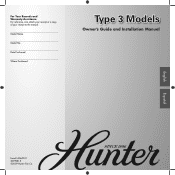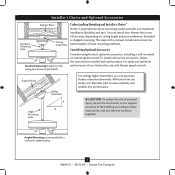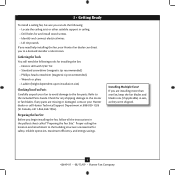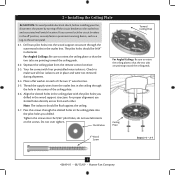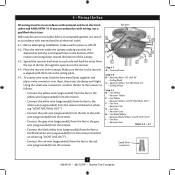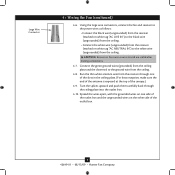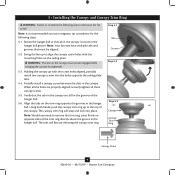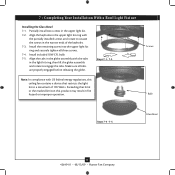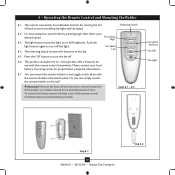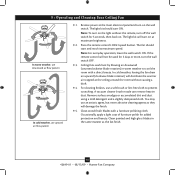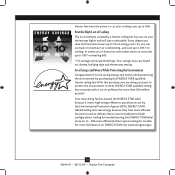Hunter 21585 Support Question
Find answers below for this question about Hunter 21585.Need a Hunter 21585 manual? We have 2 online manuals for this item!
Question posted by ejwconsulting on March 22nd, 2014
Can I Install Without The Remote? And Instead Use A Wall Switch?
The person who posted this question about this Hunter product did not include a detailed explanation. Please use the "Request More Information" button to the right if more details would help you to answer this question.
Current Answers
Related Hunter 21585 Manual Pages
Similar Questions
How Do I Pair A Remote To My Fan?
I don't know the model of my remote but it has fan speeds 0,1,2 and, 3 and it had two buttons for th...
I don't know the model of my remote but it has fan speeds 0,1,2 and, 3 and it had two buttons for th...
(Posted by simon63031 2 years ago)
Hunter Fan 25748 Not Working Correctly
I have a wall switch & a remote control for my Hunter ceiling fan. When the wall switch is on, t...
I have a wall switch & a remote control for my Hunter ceiling fan. When the wall switch is on, t...
(Posted by anita2k2k 8 years ago)
The Rubber Grommets Are Installed In The Holes In The Fan That Are Then Secured
to the fan blade arm with screws that go thru the grommet.
to the fan blade arm with screws that go thru the grommet.
(Posted by bobwinton 10 years ago)
Buzzing In Enclosed Part Of Fan
There's a buzzing noise inside the enclosed casing near the ceiling. Is this normal or do I have som...
There's a buzzing noise inside the enclosed casing near the ceiling. Is this normal or do I have som...
(Posted by ghauck1 12 years ago)