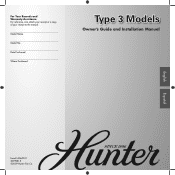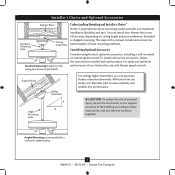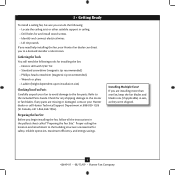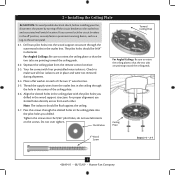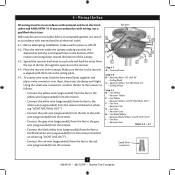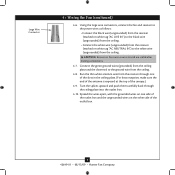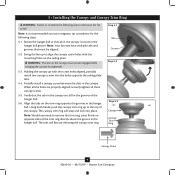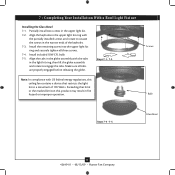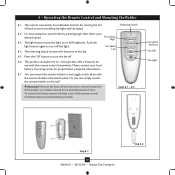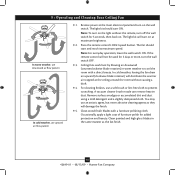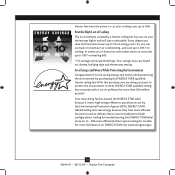Hunter 21585 Support Question
Find answers below for this question about Hunter 21585.Need a Hunter 21585 manual? We have 2 online manuals for this item!
Question posted by ghauck1 on May 7th, 2012
Buzzing In Enclosed Part Of Fan
There's a buzzing noise inside the enclosed casing near the ceiling. Is this normal or do I have something not hooked up right?
Current Answers
Related Hunter 21585 Manual Pages
Similar Questions
Need To Replace The Fan Module
the chain has pulled out of the fan switch module I need to find a replacement module fo it. I can't...
the chain has pulled out of the fan switch module I need to find a replacement module fo it. I can't...
(Posted by Buchwaltercarole 5 years ago)
My Hunter Fan Loose Oscillating Function..
I try to repair it and the piece for oscillating movement is broken... Should I put all this nice fa...
I try to repair it and the piece for oscillating movement is broken... Should I put all this nice fa...
(Posted by info28341 8 years ago)