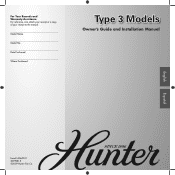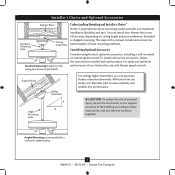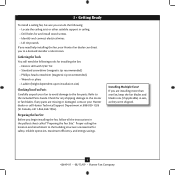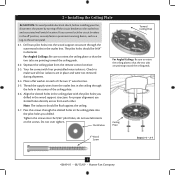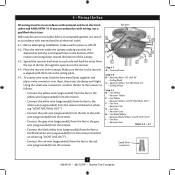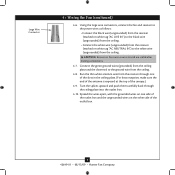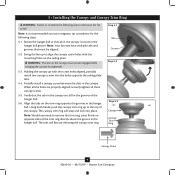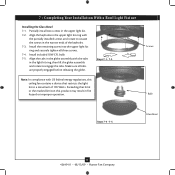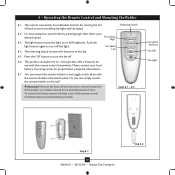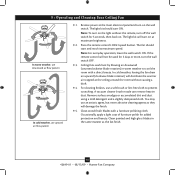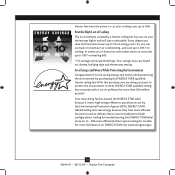Hunter 21585 Support and Manuals
Get Help and Manuals for this Hunter item

View All Support Options Below
Free Hunter 21585 manuals!
Problems with Hunter 21585?
Ask a Question
Free Hunter 21585 manuals!
Problems with Hunter 21585?
Ask a Question
Most Recent Hunter 21585 Questions
Can I Install Without The Remote? And Instead Use A Wall Switch?
(Posted by ejwconsulting 10 years ago)
Buzzing In Enclosed Part Of Fan
There's a buzzing noise inside the enclosed casing near the ceiling. Is this normal or do I have som...
There's a buzzing noise inside the enclosed casing near the ceiling. Is this normal or do I have som...
(Posted by ghauck1 11 years ago)
Popular Hunter 21585 Manual Pages
Hunter 21585 Reviews
We have not received any reviews for Hunter yet.