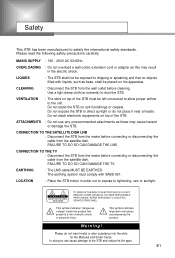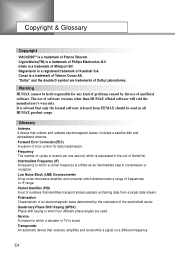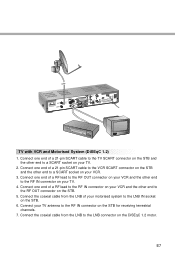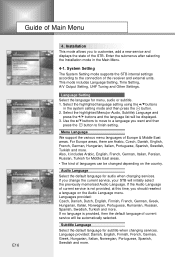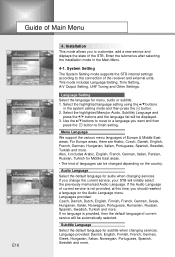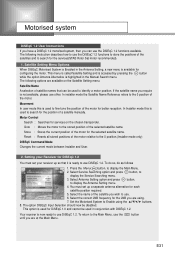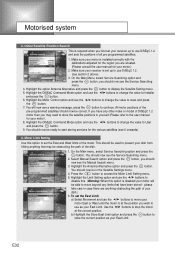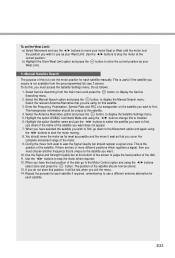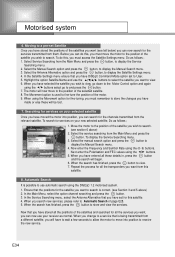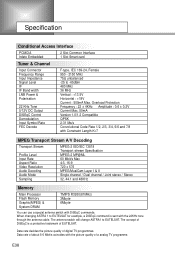Humax IRCI-5400Z Support Question
Find answers below for this question about Humax IRCI-5400Z.Need a Humax IRCI-5400Z manual? We have 1 online manual for this item!
Question posted by gmaragel on February 14th, 2014
Humax Irdeto Ir-free Reset
Hi, I was doing an exploration for new channels and now i have messed up all channels and cannot leave installation ...Can you help me reset the receiver? thank you
Current Answers
Related Humax IRCI-5400Z Manual Pages
Similar Questions
I Am Trying To Make Factory Reset On Humax Irci-5400z
I Am Trying To Make Factory Reset On Humax Irci-5400z, but I have a motorized system enabled..I don'...
I Am Trying To Make Factory Reset On Humax Irci-5400z, but I have a motorized system enabled..I don'...
(Posted by josecut93 4 years ago)
My Satellite Receiver Irci 5400z Is Not Working
where i can get a technician to repair the receiver in sydney (nsw) if is posible in the western sub...
where i can get a technician to repair the receiver in sydney (nsw) if is posible in the western sub...
(Posted by angelgarcia1948 10 years ago)
I Need Humax Ir Free Master Password
i need HUMAX IR FREE master password please tell how can reset receiver
i need HUMAX IR FREE master password please tell how can reset receiver
(Posted by ezetop75 10 years ago)
Humax Irci-5400z Plus
The Censer Is Not Working
Dear Sir, I am Jude Rex Francis, from Ragama, Sri lanka, I have a Satellite Receiver,Product name, ...
Dear Sir, I am Jude Rex Francis, from Ragama, Sri lanka, I have a Satellite Receiver,Product name, ...
(Posted by rexfrancis 11 years ago)