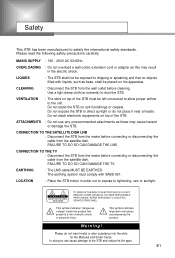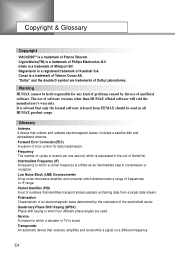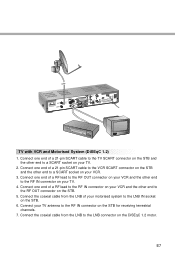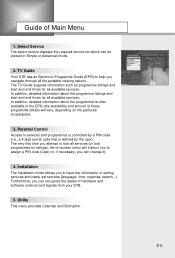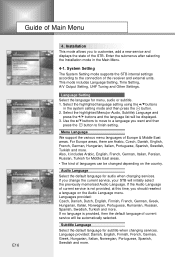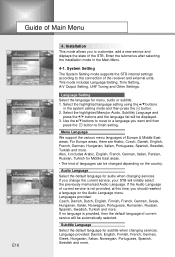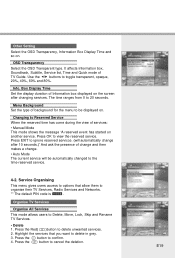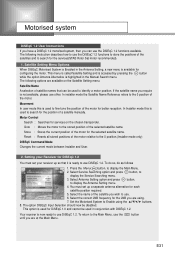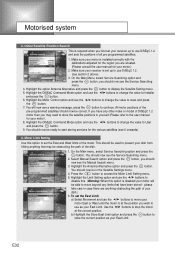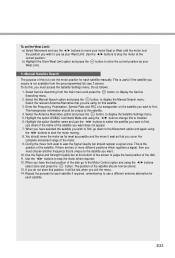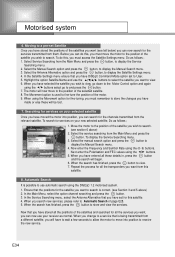Humax IRCI-5400Z Support Question
Find answers below for this question about Humax IRCI-5400Z.Need a Humax IRCI-5400Z manual? We have 1 online manual for this item!
Question posted by josecut93 on March 20th, 2020
I Am Trying To Make Factory Reset On Humax Irci-5400z
Current Answers
Answer #1: Posted by Troubleshooter101 on March 21st, 2020 9:17 AM
-- turn off TV and humax box
-- disconnect the humax box to the tv and to outlet
-- leave the unit for 2min the out it back plug to TV and outlet
-- then turn unit on, the unit start reprogram it self (note don`t touch while reprogramming is on process)
-- wait until show the display Steps in Stored Reset Satellite Position -- hit the MENU button on the box control
-- scroll with the available MENU option with the left and right arrow, when sevice searching is highlighted press OK.
-- scroll, the go to (Antenna Alternative) option
-- on DiSEqc menu press left arrow to change value to "INSTALLER" press OK
-- Scroll and choose "Motor Control" option. Press "Left" arrow button to change value to "Reset." then Press "OK." the TV will ask if you are sure then press OK.
-- finish.
Read more: How can i reset my humax irci 5400 receiver? https://www.askmefast.com/How_can_i_reset_my_humax_irci_5400_receiver-qna7398177.html#q5505805
Thanks
Please respond to my effort to provide you with the best possible solution by using the "Acceptable Solution" and/or the "Helpful" buttons when the answer has proven to be helpful. Please feel free to submit further info for your question, if a solution was not provided. I appreciate the opportunity to serve you!
Troublshooter101
Related Humax IRCI-5400Z Manual Pages
Similar Questions
Can I make factory reset on humax irci 5400z without motorised system?
i need free software humax irci-5400z
the setup of connecting two satellite dish one c-band and ku-band by using humax ir2020hd
Dear Sir, I am Jude Rex Francis, from Ragama, Sri lanka, I have a Satellite Receiver,Product name, ...