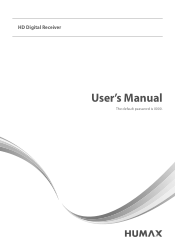Humax IR2020HD Support Question
Find answers below for this question about Humax IR2020HD.Need a Humax IR2020HD manual? We have 1 online manual for this item!
Question posted by hanteneh6942 on December 10th, 2012
Connecting Two Fixed Satellite Dishs
the setup of connecting two satellite dish one c-band and ku-band by using humax ir2020hd
Current Answers
Related Humax IR2020HD Manual Pages
Similar Questions
Problem In Irci 5400z
hello sir i have IRCI 5400Z problam is 3 dots flashing no workiqbal
hello sir i have IRCI 5400Z problam is 3 dots flashing no workiqbal
(Posted by shery342 5 years ago)
How To Connect And Control My Channel List In Humax Ir2020hd
(Posted by Sanbalu 9 years ago)
Humax Irci-5400z Plus
The Censer Is Not Working
Dear Sir, I am Jude Rex Francis, from Ragama, Sri lanka, I have a Satellite Receiver,Product name, ...
Dear Sir, I am Jude Rex Francis, from Ragama, Sri lanka, I have a Satellite Receiver,Product name, ...
(Posted by rexfrancis 11 years ago)
I Bought Human Ir2020hd And When I Connected I Had Downloading Error E-05
(Posted by best4tsgy 12 years ago)
I Bought Human Ir2020hd And When I Connected I Had Hdcp Prpblem
I bought human ir2020hd and when I connected I had hdcp prpblem
I bought human ir2020hd and when I connected I had hdcp prpblem
(Posted by Taqi27 12 years ago)