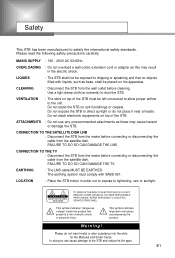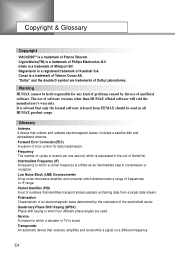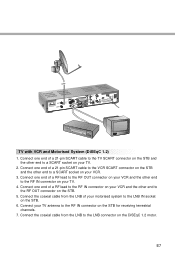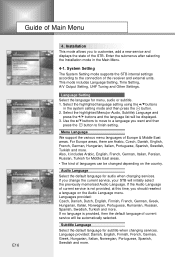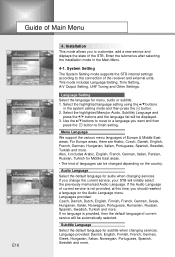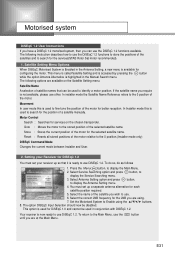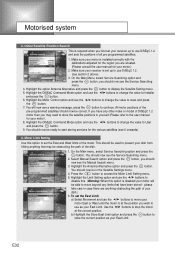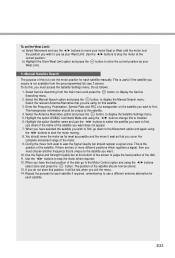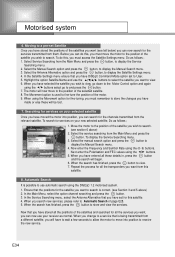Humax IRCI-5400Z Support Question
Find answers below for this question about Humax IRCI-5400Z.Need a Humax IRCI-5400Z manual? We have 1 online manual for this item!
Question posted by dabijan on July 29th, 2011
How Could I Update And Upgrade My Humax Irci 5400 Z?
I have a Humax IRCI 5400Z and I want to update or upgrade the reciever.Could you please let me know how to do it?Also show me the link to update and upgrade my receiver for free.Thanks
Current Answers
Related Humax IRCI-5400Z Manual Pages
Similar Questions
I Am Trying To Make Factory Reset On Humax Irci-5400z
I Am Trying To Make Factory Reset On Humax Irci-5400z, but I have a motorized system enabled..I don'...
I Am Trying To Make Factory Reset On Humax Irci-5400z, but I have a motorized system enabled..I don'...
(Posted by josecut93 4 years ago)
How To Update Humax Vaci 5300 Satellite Receiver Software?
How to update humax vaci 5300 satellite receiver software?
How to update humax vaci 5300 satellite receiver software?
(Posted by maajwa 4 years ago)
My Satellite Receiver Irci 5400z Is Not Working
where i can get a technician to repair the receiver in sydney (nsw) if is posible in the western sub...
where i can get a technician to repair the receiver in sydney (nsw) if is posible in the western sub...
(Posted by angelgarcia1948 10 years ago)
Catalog Of Humax - Digital Satellite Receiver Xd-400 Irci-pvr
please provide me with catalog of HUMAX - Digital satellite receiver XD-400 IRCI-PVR
please provide me with catalog of HUMAX - Digital satellite receiver XD-400 IRCI-PVR
(Posted by cmcco 10 years ago)
Humax Irci-5400z Plus
The Censer Is Not Working
Dear Sir, I am Jude Rex Francis, from Ragama, Sri lanka, I have a Satellite Receiver,Product name, ...
Dear Sir, I am Jude Rex Francis, from Ragama, Sri lanka, I have a Satellite Receiver,Product name, ...
(Posted by rexfrancis 11 years ago)