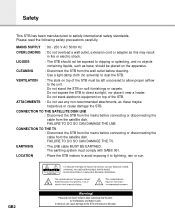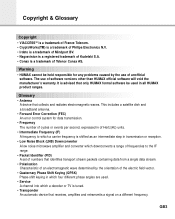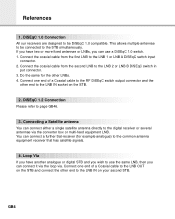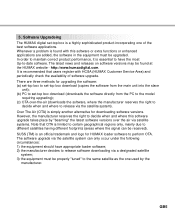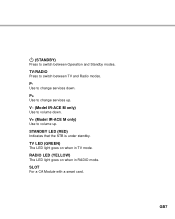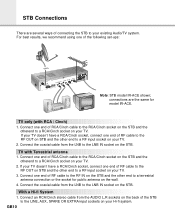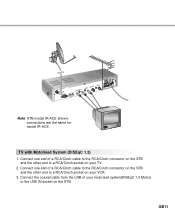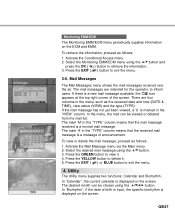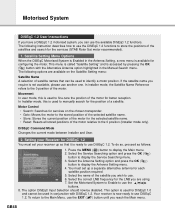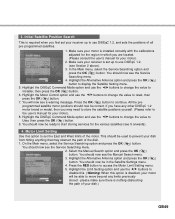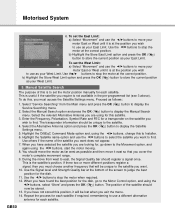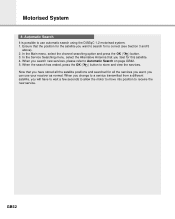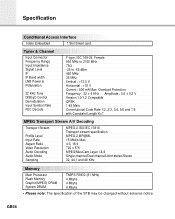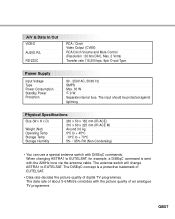Humax IR-ACE Support Question
Find answers below for this question about Humax IR-ACE.Need a Humax IR-ACE manual? We have 1 online manual for this item!
Question posted by husssein2011 on June 17th, 2011
Humax Ir Ii Ace
humax ir ii ace motorised setup help
Current Answers
Related Humax IR-ACE Manual Pages
Similar Questions
How To Update Humax Vaci 5300 Satellite Receiver Software?
How to update humax vaci 5300 satellite receiver software?
How to update humax vaci 5300 satellite receiver software?
(Posted by maajwa 4 years ago)
Sw Update For Satellite Receiver Humax Ir Ace Ii
Looking for the assistance how to do manually the soft ware update for my receiver HUMAX IR-ACE II.W...
Looking for the assistance how to do manually the soft ware update for my receiver HUMAX IR-ACE II.W...
(Posted by rlotfi 9 years ago)
Humax Manual For The Digital Satellite Receiver F1-ci
I can not download a manual for the Humax Digital Satellite Receiver F1-CI. Can you provide me with ...
I can not download a manual for the Humax Digital Satellite Receiver F1-CI. Can you provide me with ...
(Posted by eydfinno 10 years ago)
Humax Ir-ace Ii Dvb Mpeg2 Digital Wont Acquire Galaxy 17 @ 91w With 71% Signal?
(Posted by jeff07 11 years ago)
How Can I Watch Sabc Tv On Humax Ir-ace Ii
what is the code to watch SABC TV of South Africa which is on free to air
what is the code to watch SABC TV of South Africa which is on free to air
(Posted by rpmharawa 12 years ago)