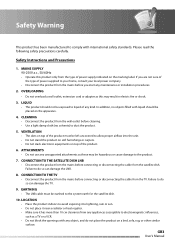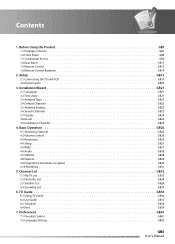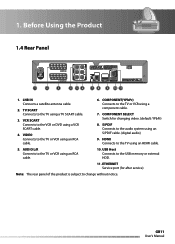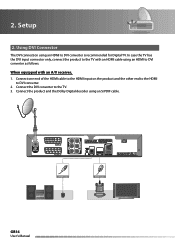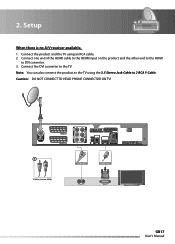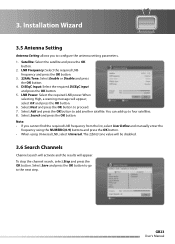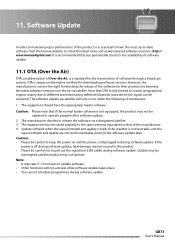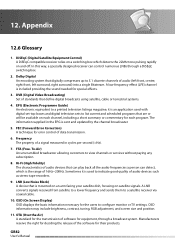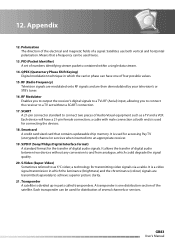Humax HD-FOX Support Question
Find answers below for this question about Humax HD-FOX.Need a Humax HD-FOX manual? We have 1 online manual for this item!
Question posted by walidlabib on March 27th, 2013
Some Chanells Cannot Be Download
some chanells such as mbc and cbc cannot be download on nilesat 101-102 W
Current Answers
Answer #1: Posted by hzplj9 on March 27th, 2013 1:43 PM
I have found a link to the transponder list and the channels you want are encrypted. They are listed on the channel list and I have attached a link to the listing. Check that you have a good quality signal as that can affect reception of individual channels. Hope this is of help.
Related Humax HD-FOX Manual Pages
Similar Questions
Humax Hd-fox/hderror Message E52-32
I have problem with device Humax HD-FOX/HD. there is error message sporadically E42-32. Sometime is ...
I have problem with device Humax HD-FOX/HD. there is error message sporadically E42-32. Sometime is ...
(Posted by horvathati01 5 years ago)
Humax Manual For The Digital Satellite Receiver F1-ci
I can not download a manual for the Humax Digital Satellite Receiver F1-CI. Can you provide me with ...
I can not download a manual for the Humax Digital Satellite Receiver F1-CI. Can you provide me with ...
(Posted by eydfinno 10 years ago)
Catalog Of Humax - Digital Satellite Receiver Xd-400 Irci-pvr
please provide me with catalog of HUMAX - Digital satellite receiver XD-400 IRCI-PVR
please provide me with catalog of HUMAX - Digital satellite receiver XD-400 IRCI-PVR
(Posted by cmcco 10 years ago)
Hd Fox T2 Wrong Time
hd fox t2 the time is 2 minutes fast, is there a way to manually change this?
hd fox t2 the time is 2 minutes fast, is there a way to manually change this?
(Posted by patrick201 10 years ago)
Cord Hd+ Not Being Able To Recording Some Hd Channels
iCord HD+ not being able to recording some HD channels like Aljazeera Sport HD1 or Saudi Sport HD1. ...
iCord HD+ not being able to recording some HD channels like Aljazeera Sport HD1 or Saudi Sport HD1. ...
(Posted by ahmedaghanim 11 years ago)