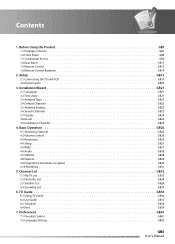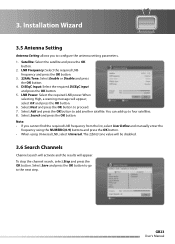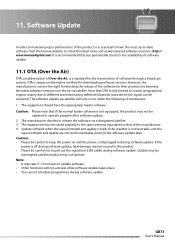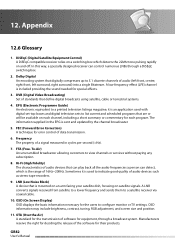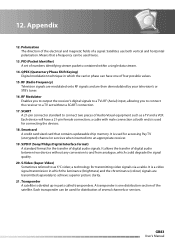Humax HD-FOX Support Question
Find answers below for this question about Humax HD-FOX.Need a Humax HD-FOX manual? We have 1 online manual for this item!
Question posted by azizhafez54 on May 28th, 2012
How To Do Manual Search For Specific Frequency?
The person who posted this question about this Humax product did not include a detailed explanation. Please use the "Request More Information" button to the right if more details would help you to answer this question.
Current Answers
Related Humax HD-FOX Manual Pages
Similar Questions
Humax Hd-fox/hderror Message E52-32
I have problem with device Humax HD-FOX/HD. there is error message sporadically E42-32. Sometime is ...
I have problem with device Humax HD-FOX/HD. there is error message sporadically E42-32. Sometime is ...
(Posted by horvathati01 5 years ago)
Humax Manual For The Digital Satellite Receiver F1-ci
I can not download a manual for the Humax Digital Satellite Receiver F1-CI. Can you provide me with ...
I can not download a manual for the Humax Digital Satellite Receiver F1-CI. Can you provide me with ...
(Posted by eydfinno 10 years ago)
Hd Fox T2 Wrong Time
hd fox t2 the time is 2 minutes fast, is there a way to manually change this?
hd fox t2 the time is 2 minutes fast, is there a way to manually change this?
(Posted by patrick201 10 years ago)
Humax I Cord Hd + Not Recording Hd Channels And Tv Portal Is Not Working
I'm not able to record HD channels on Humax I cord HD+ and also can't access internet trough TV port...
I'm not able to record HD channels on Humax I cord HD+ and also can't access internet trough TV port...
(Posted by abdallakhalil 11 years ago)
I Have Humax Xd-200 And I Can't Do Manual Search Because I Need Some Channels (t
(Posted by Hh1994 11 years ago)