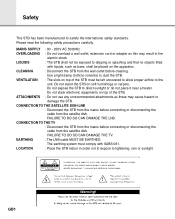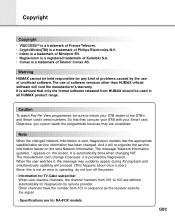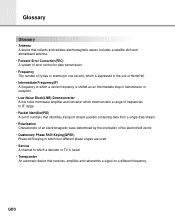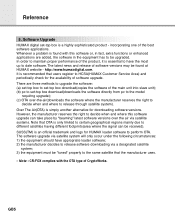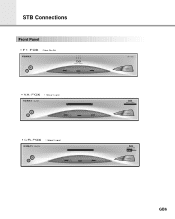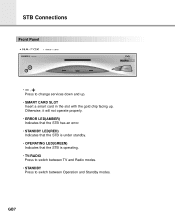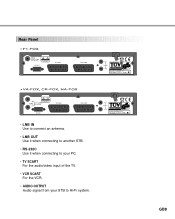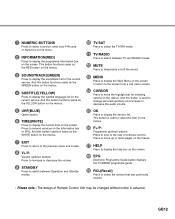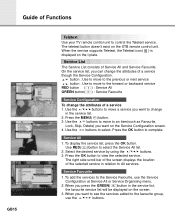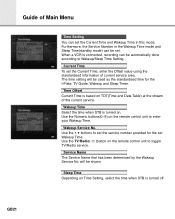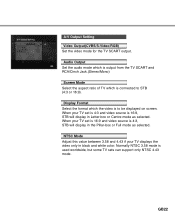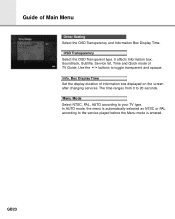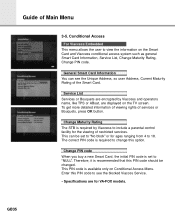Humax F1-FOX Support Question
Find answers below for this question about Humax F1-FOX.Need a Humax F1-FOX manual? We have 2 online manuals for this item!
Question posted by blavelle112 on March 14th, 2013
Humax Foxsat Hdr T2 200gb Not Recording And Crashing When Rewinding Live Tv
I have a foxsat-hdr t2/200gb. It will record sometimes but recordings crash, if they record at all. When i pause/rewind, or rewind then fast forward live tv, the box crahes. Its same with clipped/messed up recordings that do store Signal is excellent, we have had box 8 months approx. We live in an area that gets BBC1 and BBc wales, channel 4 and s4c etc, I have read that this may be cause of recording problem, but do not know how to solve. Personally I do not agree because it does not explain constant crashing and freezing of box when rewinding, pausing and forwarding live tv and partly/badly recorded programmes. Also how is the box updated? firmware updated etc?
Current Answers
Related Humax F1-FOX Manual Pages
Similar Questions
My Foxsat-hdr Makes Me Watch Programme Being Recorded
when a pre-recorded programme starts it blocks out the programme i am watching and makes me watch wh...
when a pre-recorded programme starts it blocks out the programme i am watching and makes me watch wh...
(Posted by pozey 11 years ago)
Humax I Cord Hd + Not Recording Hd Channels And Tv Portal Is Not Working
I'm not able to record HD channels on Humax I cord HD+ and also can't access internet trough TV port...
I'm not able to record HD channels on Humax I cord HD+ and also can't access internet trough TV port...
(Posted by abdallakhalil 11 years ago)
Recording Problem
I can't record anything using Humax IR20202hd, although I have tried several USB drives.
I can't record anything using Humax IR20202hd, although I have tried several USB drives.
(Posted by mal3asi 11 years ago)
Recording Problem
I cant see file recorded by the receiver on my PC, The PC cant feel the HDD after being formated by ...
I cant see file recorded by the receiver on my PC, The PC cant feel the HDD after being formated by ...
(Posted by mohamed67 11 years ago)
I Would Like To Retransmit Audio Signal From My Humax Foxsat Hdr To Other Audio
I would like to retransmit audio signal from my Humax foxsathdr to other audio receivers in my home....
I would like to retransmit audio signal from my Humax foxsathdr to other audio receivers in my home....
(Posted by torichardprince 11 years ago)