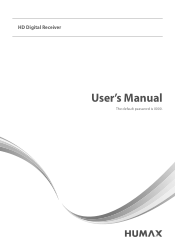Humax IR2020HD Support Question
Find answers below for this question about Humax IR2020HD.Need a Humax IR2020HD manual? We have 1 online manual for this item!
Question posted by mal3asi on September 11th, 2012
Recording Problem
I can't record anything using Humax IR20202hd, although I have tried several USB drives.
Current Answers
Related Humax IR2020HD Manual Pages
Similar Questions
How To Update Humax Vaci 5300 Satellite Receiver Software?
How to update humax vaci 5300 satellite receiver software?
How to update humax vaci 5300 satellite receiver software?
(Posted by maajwa 4 years ago)
Humax Manual For The Digital Satellite Receiver F1-ci
I can not download a manual for the Humax Digital Satellite Receiver F1-CI. Can you provide me with ...
I can not download a manual for the Humax Digital Satellite Receiver F1-CI. Can you provide me with ...
(Posted by eydfinno 10 years ago)
Recording Problem
I cant see file recorded by the receiver on my PC, The PC cant feel the HDD after being formated by ...
I cant see file recorded by the receiver on my PC, The PC cant feel the HDD after being formated by ...
(Posted by mohamed67 11 years ago)
Ir2020hd Usb Hard Disk Requirements
What are the USB hard disk requirements for the IR2020HD? I have a Western Digital 1TB hard disk but...
What are the USB hard disk requirements for the IR2020HD? I have a Western Digital 1TB hard disk but...
(Posted by hannestru 12 years ago)