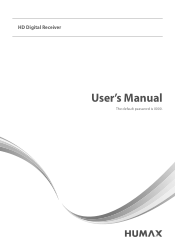Humax IR2020HD Support Question
Find answers below for this question about Humax IR2020HD.Need a Humax IR2020HD manual? We have 1 online manual for this item!
Question posted by hannestru on January 5th, 2012
Ir2020hd Usb Hard Disk Requirements
What are the USB hard disk requirements for the IR2020HD? I have a Western Digital 1TB hard disk but the receiver does not allow me to record on it. I can read from it. The disk is USB2 and USB 3 compatible. I don't know if this is a problem.
Current Answers
Answer #1: Posted by ahmednasouhi on February 16th, 2012 1:52 PM
Hi, well you need at leaset a hard of 20 GB capacity. you can record after formating the hard drive from the reciever option :menu--setting--system--Data storage--format disk--then press yes and after the format completes you should chose configure disk to PVR which is the important thing to enable the disk to record materials and then you are free to record whatever you like
Related Humax IR2020HD Manual Pages
Similar Questions
Humax Manual For The Digital Satellite Receiver F1-ci
I can not download a manual for the Humax Digital Satellite Receiver F1-CI. Can you provide me with ...
I can not download a manual for the Humax Digital Satellite Receiver F1-CI. Can you provide me with ...
(Posted by eydfinno 10 years ago)
Catalog Of Humax - Digital Satellite Receiver Xd-400 Irci-pvr
please provide me with catalog of HUMAX - Digital satellite receiver XD-400 IRCI-PVR
please provide me with catalog of HUMAX - Digital satellite receiver XD-400 IRCI-PVR
(Posted by cmcco 10 years ago)
Cost Of A Humax Ir2020hd Receiver
HI. My request is to know the cost of a HUMAX IR2020 HD. I'm also requesting to know where I could ...
HI. My request is to know the cost of a HUMAX IR2020 HD. I'm also requesting to know where I could ...
(Posted by siimj82 12 years ago)
I Am Not Able To Record Through Ir2020hd Receiver...
(Posted by ayoubyaish 12 years ago)