Huawei M886 Support Question
Find answers below for this question about Huawei M886.Need a Huawei M886 manual? We have 1 online manual for this item!
Question posted by wmcamur on December 17th, 2012
How Do I Change My Ringtone On My Huawei Ascend Y To A Mp3 Song It Won't Let Me
The person who posted this question about this Huawei product did not include a detailed explanation. Please use the "Request More Information" button to the right if more details would help you to answer this question.
Current Answers
There are currently no answers that have been posted for this question.
Be the first to post an answer! Remember that you can earn up to 1,100 points for every answer you submit. The better the quality of your answer, the better chance it has to be accepted.
Be the first to post an answer! Remember that you can earn up to 1,100 points for every answer you submit. The better the quality of your answer, the better chance it has to be accepted.
Related Huawei M886 Manual Pages
User Guide - Page 7
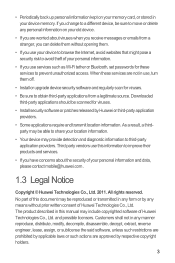
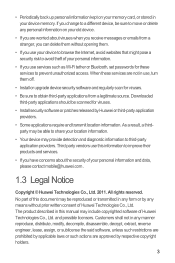
...., Ltd. and possible licensors. If you change to a different device, be scanned for viruses.
• Be sure to avoid theft of your personal information.
• If you have concerns about the security of your personal information and data, please contact mobile@huawei.com .
1.3 Legal Notice
Copyright © Huawei Technologies Co., Ltd. 2011. • Periodically...
User Guide - Page 12


...that came with your mobile phone to the charger. 2. Connect the other end of your mobile phone. If you begin ...powered on, the battery icon on your mobile phone immediately after you charge your mobile phone is fully charged. Red: Battery low...mobile phone's battery. Orange: Charging in progress (when connected to , your mobile phone while it has been properly installed on your phone...
User Guide - Page 15


...mobile phone responds. On the Home screen, touch to disable this function.
> Settings > Display > Auto-rotate screen
2.5 Locking and Unlocking the Screen
2.5.1 Locking the Screen
• When your phone is locked, you rotate your phone... item with your finger and do not release it .
2.4.2 Rotating Your Mobile Phone Screen
The orientation of the screen.
• Touch and hold: Touch ...
User Guide - Page 34


... 4 5 6 +: ; Touch to change from text mode to insert a space.
To enter apostrophes in landscape orientation, providing you type. "
asd f gh j k l
! 789 0 / ? "
asd f gh j k l
! 789 0 / ? 5.1.3 Using the Swype Keyboard
EN
# 1 2 3 _% ( )
q we r t y u i o p
&$ 4 5 6 +: ; zxcvbnm
_
' =#@
.' :-)
bay To enter a word, just drag your mobile phone sideways. "
asd f gh j k l
! 789...
User Guide - Page 39


..., how you want to obtain the correct information.
1. You can change a number of a new mail, and details about the servers the account uses to change. 3. Change General settings, Notification settings, or Server settings.
7 Getting Connected
7.1 Mobile Networks
Your mobile phone will be inserted (some CDMA mobile phones have an integrated UIM card and do not need to contact...
User Guide - Page 40


... enter the password again unless you must have reset your mobile phone, you have an access to a Wireless Network
1. Touch Wireless & networks > Mobile networks. 3. Your mobile phone will see a list of detected Wi-Fi
networks in the Wi-Fi networks section. 3. For this reason, do not change the access point parameters; Touch a Wi-Fi network to...
User Guide - Page 41


... selected, you can touch Portable Wi-Fi hotspot settings to change its network name or secure it.
7.2.4 Sharing Your Phone's Data Connection via USB
To use USB tethering in different ...
7.3 WPS
The Wi-Fi Protected Setup (WPS) function simplifies the operations to prepare your mobile phone's data connection and access its microSD card via USB.
Touch WPS button connection.
37 When ...
User Guide - Page 47
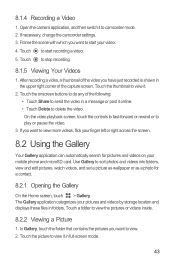
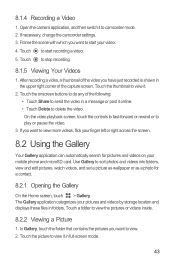
... playback screen, touch the controls to fast-forward or rewind or to start your mobile phone and microSD card. If you want to start recording a video. 5. Touch to...to delete the video. Touch to view the pictures or videos inside.
8.2.2 Viewing a Picture
1. If necessary, change the camcorder settings. 3. Touch the onscreen buttons to do any of the following: • Touch Share to ...
User Guide - Page 48


...cropping tool to resize the image. • Drag a corner of the cropping tool to resize the image without changing its length to crop. • Drag from any input source: mono, stereo, or 5.1 multichannel.
44 When...viewer supports the automatic rotation function. When you rotate your mobile phone, the picture adjusts itself to save the cropped picture. It can zoom in or zoom out on the picture....
User Guide - Page 54
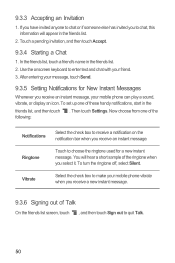
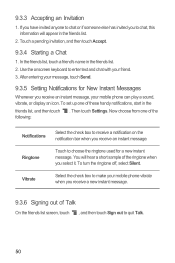
... to enter text and chat with your mobile phone vibrate when you receive an instant message, your message, touch Send.
9.3.5 Setting Notifications for a new instant message. Now choose from one of these handy notifications, start in the
friends list, and then touch following:
.
To turn the ringtone off, select Silent. Touch to choose...
User Guide - Page 58


...change, or delete your information in the background and does not interfere with use of your mobile phone. For example, you can add, view, and edit on your computer. Touch > Settings > Accounts & sync. Touch Add account. 3. The process occurs in any of accounts, depending on the applications installed on your mobile phone...and other information on your mobile phone with contacts from IT ...
User Guide - Page 60
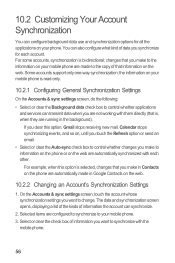
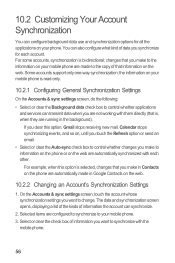
... whose synchronization settings you synchronize for all the applications on the web.
10.2.2 Changing an Account's Synchronization Settings
1. Selected items are automatically made to your phone. the information on your mobile phone is , when they are made in Google Contacts on your mobile phone. 3. For example, when this option, Gmail stops receiving new mail, Calendar stops...
User Guide - Page 64


... Google Calendar on your mobile phone.
• Select ringtone: Touch to select the ringtone to sound when you receive an event reminder.
• Vibrate: Select to vibrate the mobile phone when you a notification, or to create a new folder.
2. On the File Manager screen, access the directory in the text box. 4. Touch to change whether it is synchronize...
User Guide - Page 68
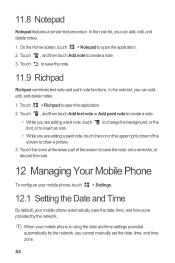
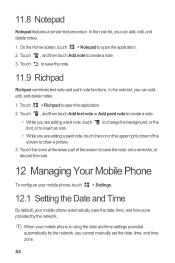
...open the application.
2.
Touch , and then touch Add note to insert an icon. to change the background, or the
• While you can add, edit, and delete notes.
1. ...Mobile Phone
To configure your mobile phone, touch > Settings.
12.1 Setting the Date and Time
By default, your mobile phone is using the date and time settings provided automatically by the network. When your mobile phone...
User Guide - Page 70
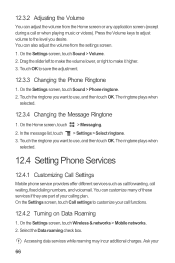
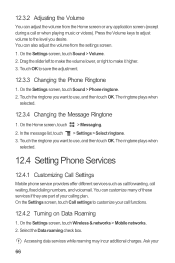
... to save the adjustment.
12.3.3 Changing the Phone Ringtone
1. Touch the ringtone you want to use , and then touch OK. Touch the ringtone you desire. On the Settings screen, touch Call settings to use , and then touch OK.
The ringtone plays when
selected.
12.4 Setting Phone Services
12.4.1 Customizing Call Settings
Mobile phone service providers offer different services such...
User Guide - Page 72
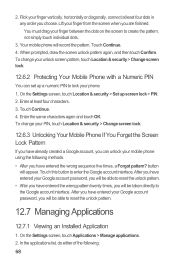
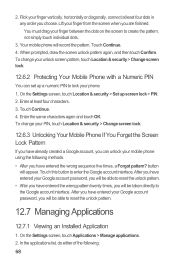
... touch individual dots.
3. When prompted, draw the screen unlock pattern again, and then touch Confirm. To change your unlock screen pattern, touch Location & security > Change screen lock.
12.6.2 Protecting Your Mobile Phone with a Numeric PIN
You can unlock your phone.
1. After you have entered the wrong sequence five times, a Forgot pattern? Lift your Google account...
User Guide - Page 73
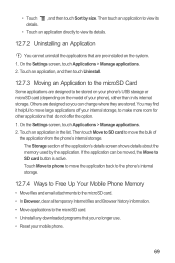
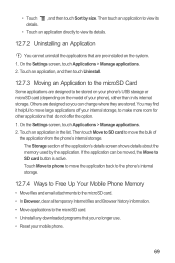
...Internet files and Browser history information. • Move applications to move large applications off your mobile phone.
69 Then touch Move to SD card to the microSD card. • Uninstall any downloaded...is active. If the application can change where they are designed to be moved, the Move to move the bulk of
the application from the phone's internal storage. Touch an application, ...
User Guide - Page 81


... the phone with your hearing device is the better/higher of electromagnetic energy emitted by Huawei Technologies ... you find phones that may cause undesired operation. For more immune than unrated phones. Caution Changes or modifications...phone successfully. The wireless telephone industry has developed a rating system for Mobile phones
In 2003, the FCC adopted rules to this device. Phones...
User Guide - Page 82


... microSD card into your mobile phone to a microSD
card as phone ringtone? On the Home screen, touch disable the function.
> Settings > Display > Auto-rotate screen to your mobile phone and find the .vcf file
using the File Manager. 3. Touch and hold the song to import the contacts. 4. Touch OK to My Phone from a Different Mobile Phone? In Huawei Music, touch and...
User Guide - Page 84
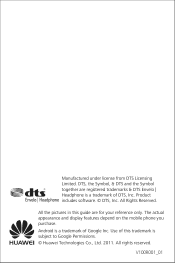
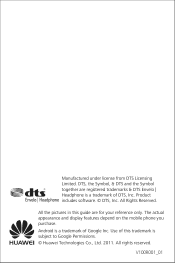
All the pictures in this trademark is subject to Google Permissions. © Huawei Technologies Co., Ltd. 2011. The actual appearance and display features depend on the mobile phone you purchase. Use of this guide are registered trademarks & DTS Envelo | Headphone is a trademark of DTS, Inc. All Rights Reserved. Android is a trademark of Google ...
Similar Questions
How Do I Change My Ascend Y511 -t00 From Having A Chinese Os Language To English
(Posted by henok1209 9 years ago)
Huawei Ascend W1 Won't Turn On!
Yesterday my Huawei Ascend W1's battery died. When I tried to charge it it just has the symbol that ...
Yesterday my Huawei Ascend W1's battery died. When I tried to charge it it just has the symbol that ...
(Posted by caelin99 9 years ago)
Deleted Ringtones
how can i get the ringtones that came with my phone back?
how can i get the ringtones that came with my phone back?
(Posted by kidsmamm 11 years ago)

