Huawei M886 Support Question
Find answers below for this question about Huawei M886.Need a Huawei M886 manual? We have 1 online manual for this item!
Question posted by terry21171 on April 21st, 2013
How To Change The Digitzer Screen Yourself
The person who posted this question about this Huawei product did not include a detailed explanation. Please use the "Request More Information" button to the right if more details would help you to answer this question.
Current Answers
There are currently no answers that have been posted for this question.
Be the first to post an answer! Remember that you can earn up to 1,100 points for every answer you submit. The better the quality of your answer, the better chance it has to be accepted.
Be the first to post an answer! Remember that you can earn up to 1,100 points for every answer you submit. The better the quality of your answer, the better chance it has to be accepted.
Related Huawei M886 Manual Pages
User Guide - Page 2


... 1.2 Personal Information and Data Security 2 1.3 Legal Notice 3
2 Getting Started 6 2.1 Appearance 6 2.2 Setting Up Your Mobile Phone 7 2.3 Power On or Off Your Mobile Phone 10 2.4 Using the Touchscreen 10 2.5 Locking and Unlocking the Screen 11 2.6 Home Screen 12 2.7 Application Screen 17 2.8 Using a microSD Card 17
3 Calling 18
3.1 Making a Call 18 3.2 Answering or Rejecting a Call...
User Guide - Page 6


... a strong electromagnetic field.
Do not allow children to open it from unauthorized use. • Set your device screen to lock and create a password or unlock pattern to use of this manual while using your mobile phone without guidance. Several measures are recommended to help you protect personal and confidential information. • Place your...
User Guide - Page 10


... the pictures in this guide are for your mobile phone is active. • Touch to return to the Home screen. • Touch and hold to open Task Manager.
6 Your phone's actual display features may be different to those described here, depending on its software version.
2.1 Appearance
2.1.1 Phone at a Glance
Front camera Earpiece
Headset jack
Flash...
User Guide - Page 11


Touch to open the menu on an active screen.
• Touch to return to the previous screen. • Touch to exit any application you are running. • Touch to hide the keyboard. • Touch to open Google search for searching your mobile phone and the
web.
2.2 Setting Up Your Mobile Phone
2.2.1 Before getting started
1 Removing battery cover...
User Guide - Page 12


... in progress (when connected to charger). When the battery icon changes to the charger. 2. Status Indicator The color of your mobile phone immediately after you begin charging the battery. Allow the
8 If you charge your mobile phone while it has been properly installed on your mobile phone to , your mobile phone.
Red: Battery low.
2.2.3 Important Information About the Battery...
User Guide - Page 13


...As it was new. Try the following to conserve battery power: • When your mobile phone is not in particular it will not hold charge as it did when it ages, the battery's performance... the battery power is low, the phone will alert you and display a message. battery to charge for your screen backlight to turn off when your phone is
idle. • Lower the screen brightness. • Turn off Bluetooth ...
User Guide - Page 15


... item, drag the item to any part of most screens will change to disable this function.
> Settings > Display > Auto-rotate screen
2.5 Locking and Unlocking the Screen
2.5.1 Locking the Screen
• When your finger and do not release it .
2.4.2 Rotating Your Mobile Phone Screen
The orientation of the screen. On the Home screen, touch to landscape or portrait view when you...
User Guide - Page 34


...change from text mode to capitalize the next letter you type.
To enter apostrophes in the word.
# 1 2 3 _% ( )
q we r t y u i o p
&$ 4 5 6 +: ; zxcvbnm
_
' =#@
.' :-)
bay To enter a word, just drag your mobile phone... 5 6 +: ; "
asd f gh j k l
! 789 0 / ? The screen will display the keyboard in landscape orientation, providing you find the keyboard inconvenient or difficult to get...
User Guide - Page 39


....
35 On the accounts screen, touch and hold the email account you want to use your network operator's 2G/3G service (if available) when you may need a separate UIM card)
7.1.1 Checking the Network Connection
1. You can change . 3. Change General settings, Notification settings, or Server settings.
7 Getting Connected
7.1 Mobile Networks
Your mobile phone will be inserted (some...
User Guide - Page 41


... selected, you may need to prepare your mobile phone's data connection and access its network name or secure it.
7.2.4 Sharing Your Phone's Data Connection via USB at the same time. 1. Touch > Settings. 2. Touch Wireless & networks > Tethering & portable hotspot. 3. Select the USB tethering check box to change its microSD card via USB
To use USB...
User Guide - Page 47
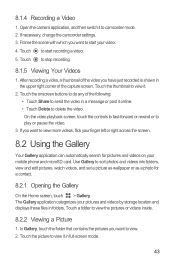
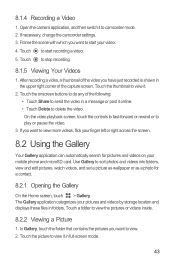
...to do any of the capture screen. If necessary, change the camcorder settings. 3. Touch the onscreen buttons to start your mobile phone and microSD card. On the video playback screen, touch the controls to fast-...flick your pictures and videos by storage location and displays these files in full-screen mode.
43 In Gallery, touch the folder that contains the pictures you want...
User Guide - Page 48


...5.1 multichannel.
44 It can zoom in or zoom out on the picture. Touch the screen. The picture viewer supports the automatic rotation function. When viewing a picture, touch to width...tool to resize the image without changing its length to display the operations panel. 2. When you rotate your mobile phone, the picture adjusts itself to discard the changes.
8.3 DTS Envelo™
...
User Guide - Page 58


... installed on your mobile phone. If you can add, view, and edit on your mobile phone. For example, you add, change, or delete your information in the background and does not interfere with contacts from your computer. If you like, you may add multiple Google accounts or other kinds of your mobile phone. The screen displays your current...
User Guide - Page 60
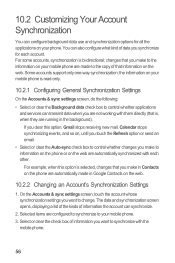
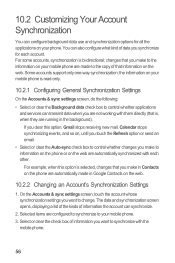
... automatically made in the background). the information on the web. On the Accounts & sync settings screen, touch the account whose synchronization settings you clear this option is selected, changes that information on your mobile phone are configured to synchronize to change. Some accounts support only one-way synchronization; If you want to information on the...
User Guide - Page 64


... to vibrate the mobile phone when you receive an event notification.
• Default reminder time: Touch to select the default time before an event for which you want to change whether it is ...to send you organize, edit, and delete files and folders.
11.5.1 Opening File Manager
On the Home screen, touch > File Manager to open the options panel, and then touch New folder. 3. Touch the ...
User Guide - Page 68
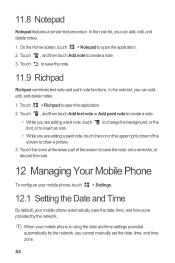
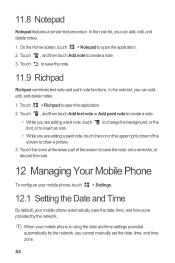
... to insert an icon. to change the background, or the
• While you are editing a paint note, touch the icon in the upper right corner of the screen to create a note. 3.
Touch...screen to save the note, set the date, time, and time zone.
64 In the note list, you cannot manually set a reminder, or discard the note.
12 Managing Your Mobile Phone
To configure your mobile phone...
User Guide - Page 70
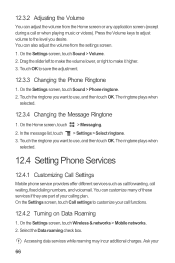
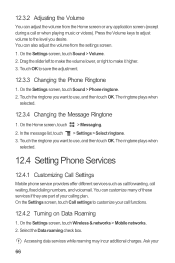
...Changing the Phone Ringtone
1. On the Settings screen, touch Sound > Phone ringtone. 2. On the Home screen, touch > Messaging. 2. You can also adjust the volume from the Home screen or any application screen...touch OK. The ringtone plays when
selected.
12.4 Setting Phone Services
12.4.1 Customizing Call Settings
Mobile phone service providers offer different services such as call forwarding, call...
User Guide - Page 72
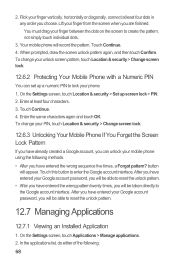
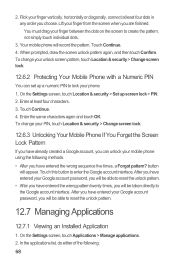
... up a numeric PIN to lock your finger between the dots on the screen to the Google account interface. To change your unlock screen pattern, touch Location & security > Change screen lock.
12.6.2 Protecting Your Mobile Phone with a Numeric PIN
You can unlock your finger from the screen when you choose. After you have already created a Google account, you will...
User Guide - Page 73
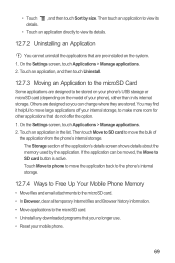
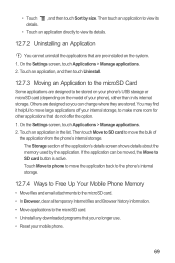
...application can change where they are pre-installed on the model of your phone's USB ...phone), rather than in the list. On the Settings screen, touch Applications > Manage applications. 2. On the Settings screen, touch Applications > Manage applications. 2. You may find it helpful to move the application back to the phone's internal storage.
12.7.4 Ways to Free Up Your Mobile Phone...
User Guide - Page 82


Your mobile phone only supports contact files in the background? How do I set a song as phone ringtone? On the Home screen, touch disable the function.
> Settings > Display > Auto-rotate screen to be lost after contacts are imported.
You can I change the input method? Touch and hold the song to
How do I set the unlock pattern? Touch the...
Similar Questions
How Do I Replace Lost Message Icon On My Mobile Phone G630
Message icon on my huawei g630 mobile phone lost yesterday 01-01-2015. I dont know what I preseed th...
Message icon on my huawei g630 mobile phone lost yesterday 01-01-2015. I dont know what I preseed th...
(Posted by tinukeowo 9 years ago)
My M886 Keeps Going To The Phone Options Screen Every Time Wont Stop
(Posted by teamhail 10 years ago)

